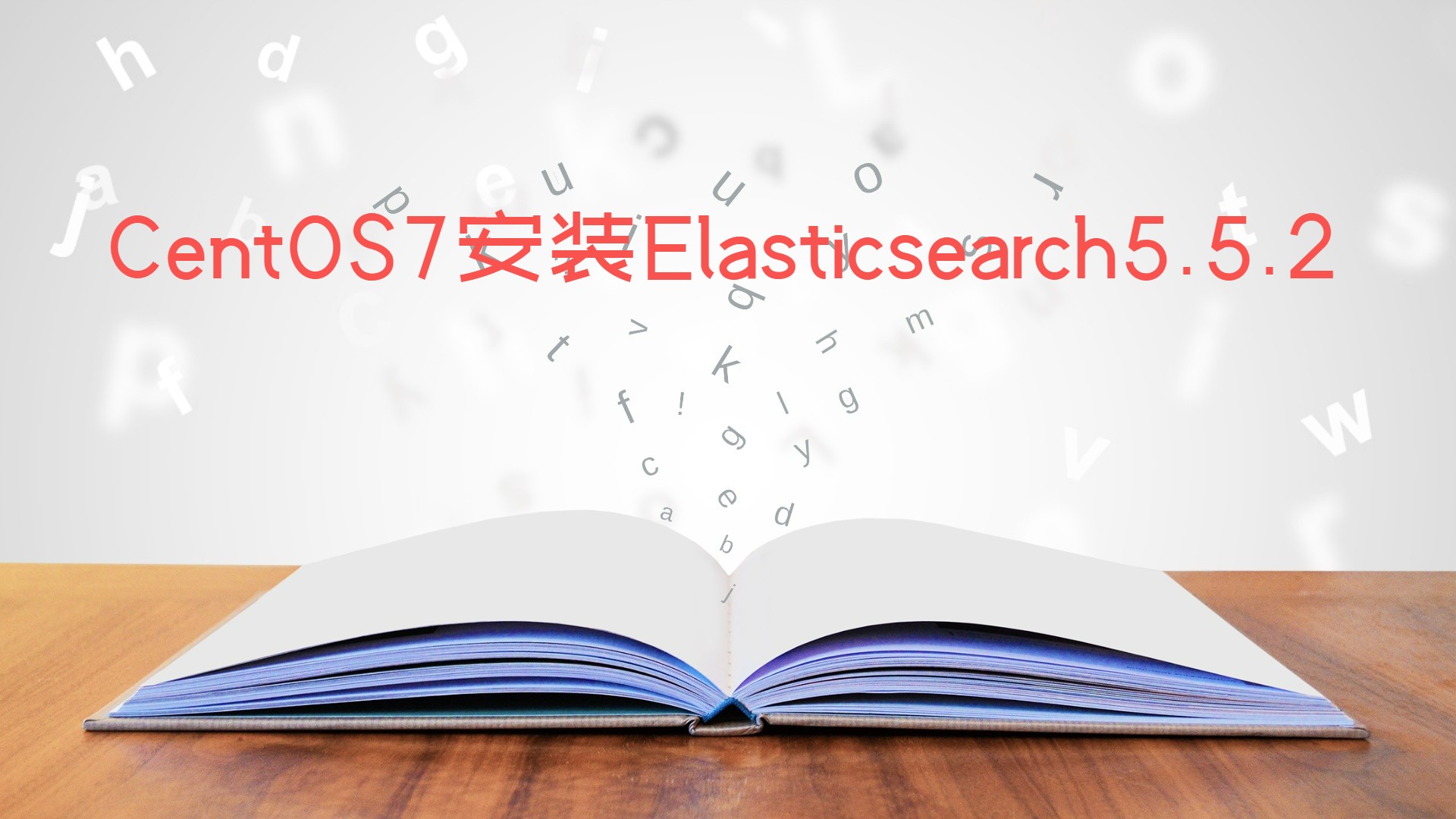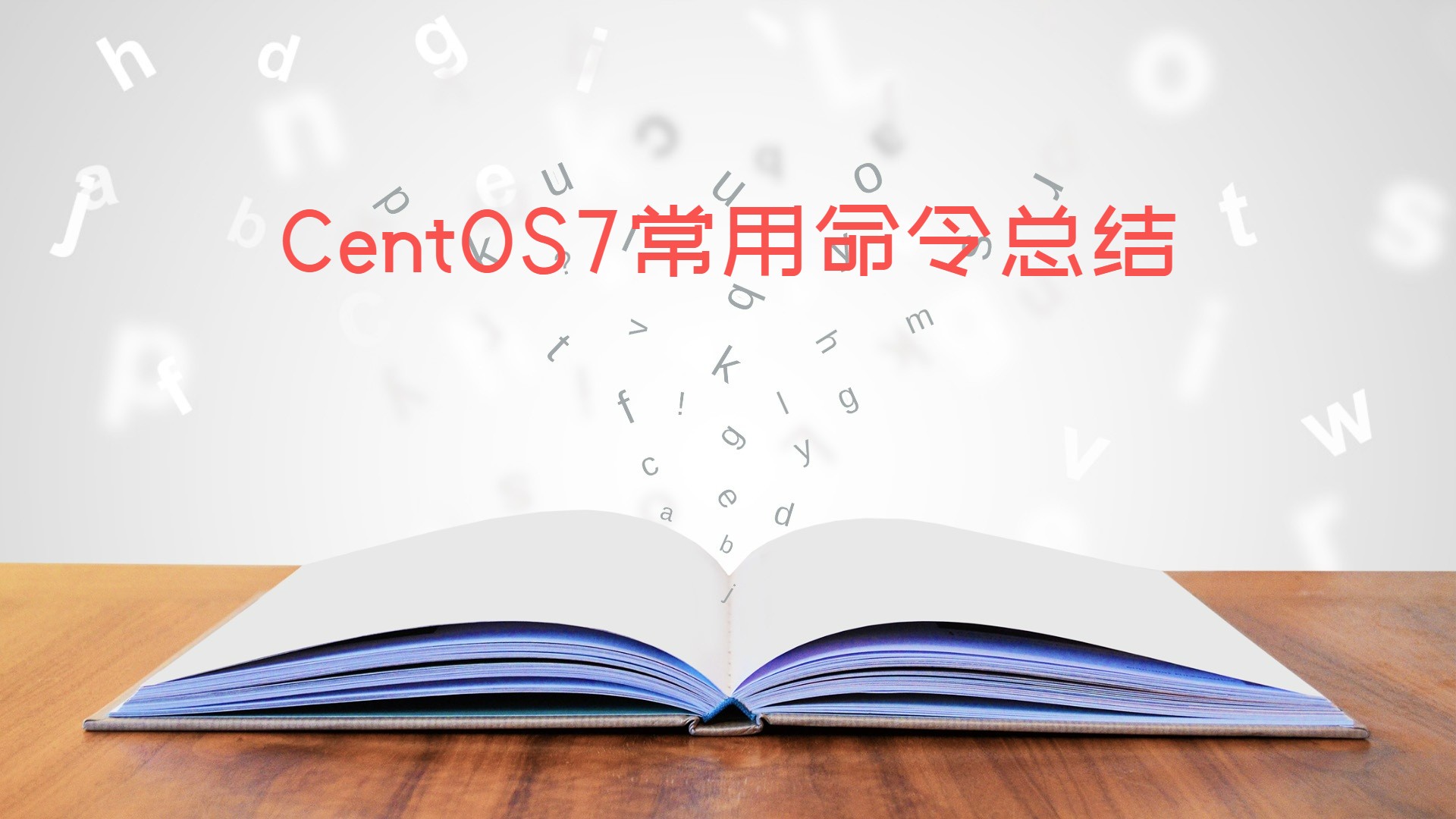CentOS7安装Elasticsearch的head插件
准备工作
- 安装Node.js,查看博客:CentOS7 在线安装 Node.js | LeDao 的博客 (zoutl.cn)
- 安装Git,查看博客:CentOS7 安装 Git 的最新版本 | LeDao 的博客 (zoutl.cn)
安装
输入以下命令即可完成克隆、安装、启动(安装使用cnpm命令而不是使用npm命令,不然可能会报错)
1 | #克隆 |
配置Elasticsearch
需要配置一下,才允许head插件访问Elasticsearch,打开Elasticsearch的conf目录的elasticsearch.yml,然后在最下面加上以下代码:
1 | : true |
使用
重启Elasticsearch,再启动head插件,在浏览器地址栏输入:http://虚拟机IP:9100,而插件连接的地址为:http://虚拟机IP:9200

本博客所有文章除特别声明外,均采用 CC BY-NC-SA 4.0 许可协议。转载请注明来自 LeDao's Blog!
评论