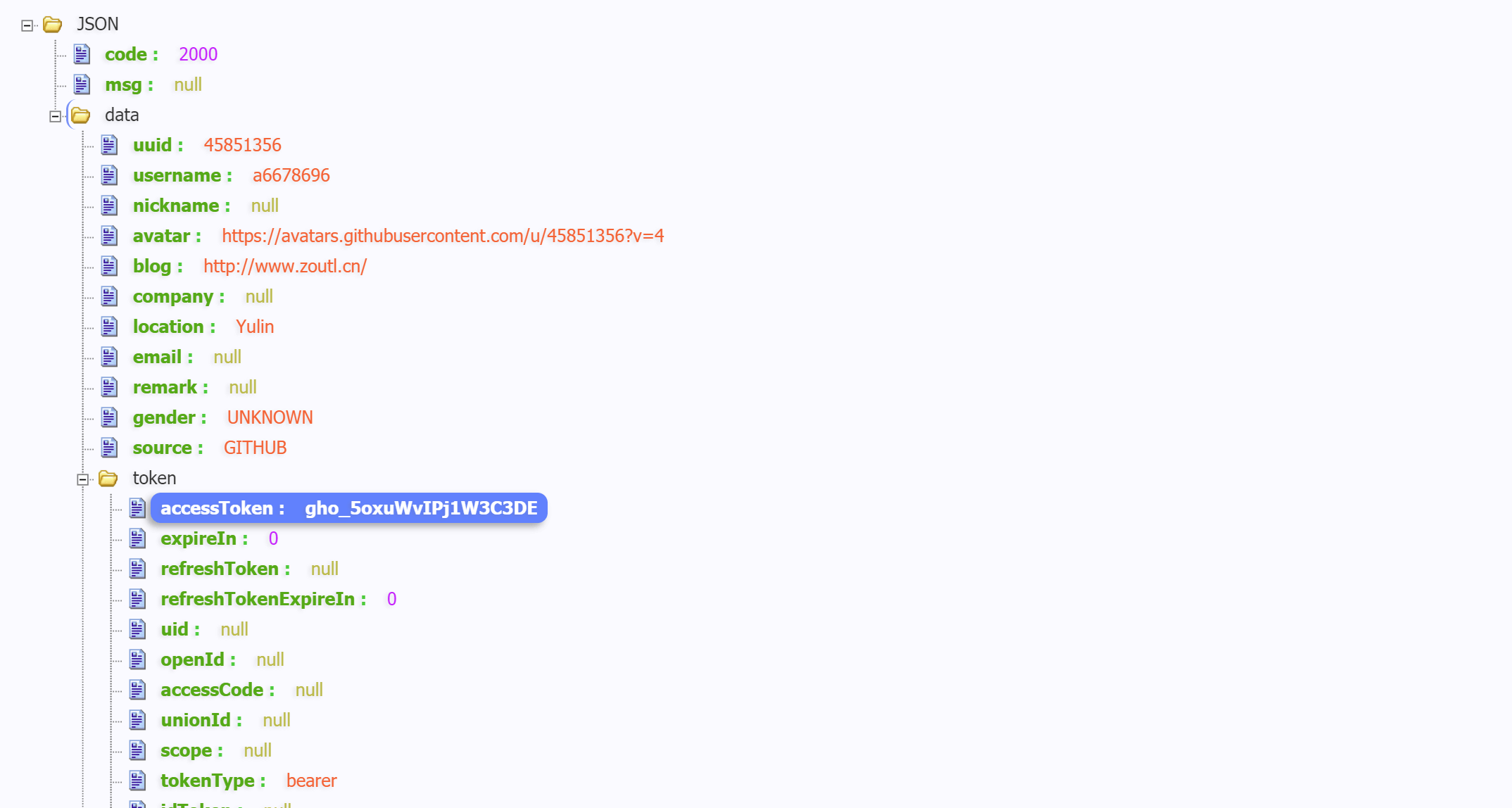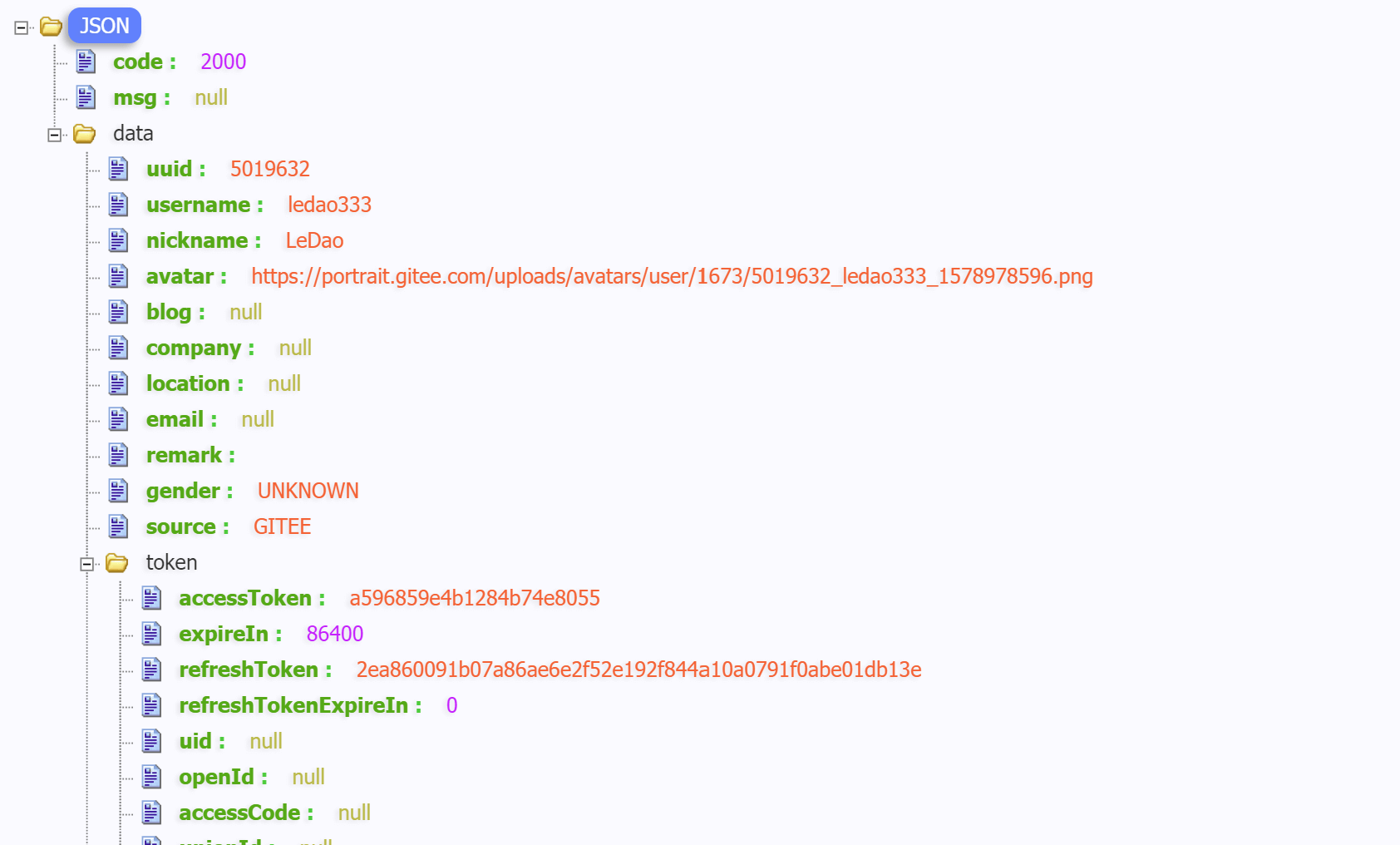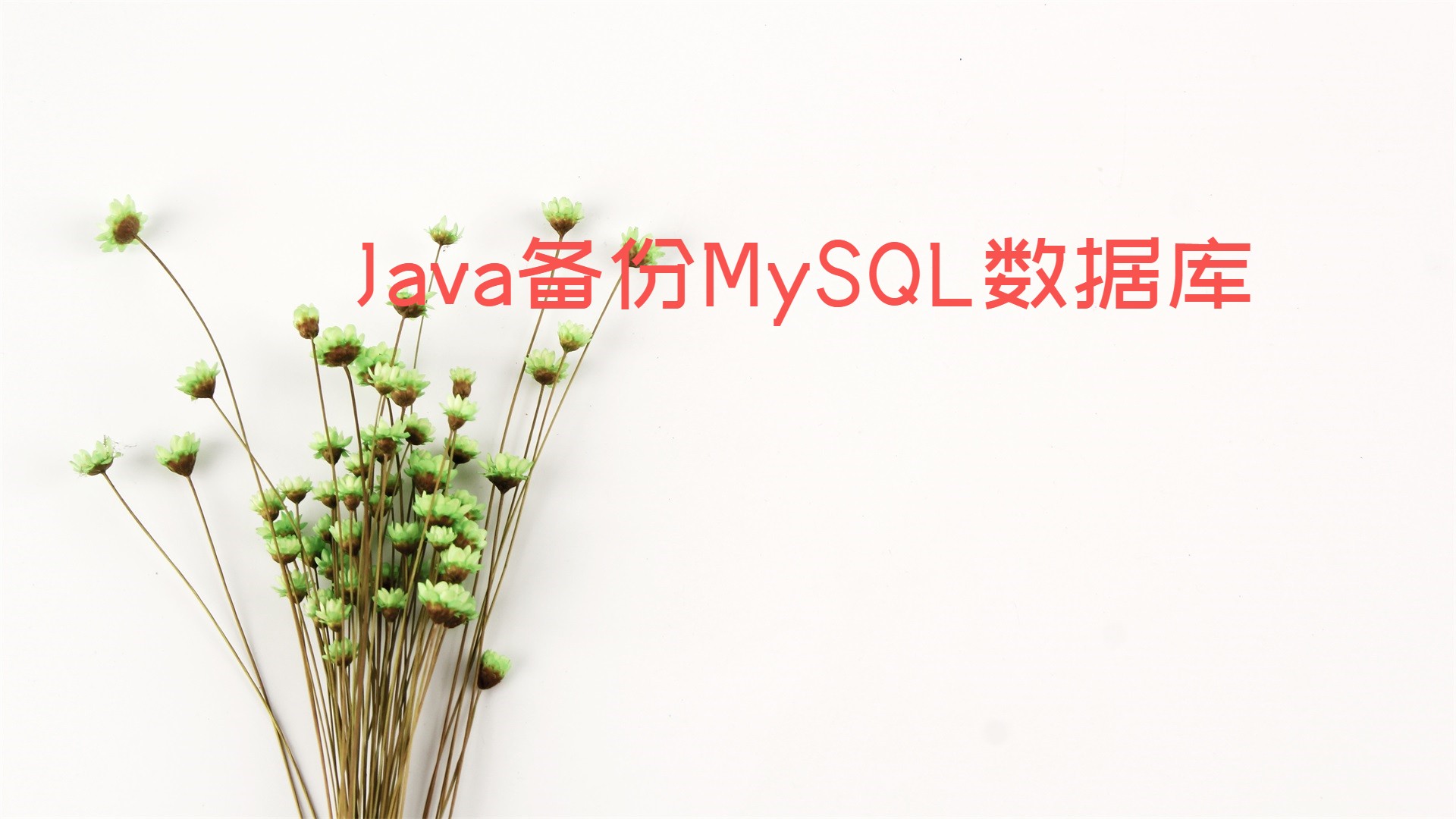GitHub创建第三方应用
具体步骤查看博客:GitHub创建第三方应用
copy以下三个信息:Client ID、Client Secret和Authorization callback URL
application.yml配置
1
2
3
4
5
6
7
8
9
10
| server:
port: 80
servlet:
context-path: /
tomcat:
uri-encoding: utf-8
spring:
session:
store-type: none
|
引入依赖
1
2
3
4
5
| <dependency>
<groupId>me.zhyd.oauth</groupId>
<artifactId>JustAuth</artifactId>
<version>1.16.1</version>
</dependency>
|
创建Request
1
2
3
4
5
| AuthRequest authRequest = new AuthGithubRequest(AuthConfig.builder()
.clientId("Client ID")
.clientSecret("Client Secret")
.redirectUri("应用回调地址")
.build());
|
生成授权地址
1
| String authorizeUrl = authRequest.authorize(AuthStateUtils.createState());
|
完整代码
IndexController
1
2
3
4
5
6
7
8
9
10
11
12
13
14
15
16
17
18
19
20
21
22
23
| package com.ledao.controller;
import org.springframework.web.bind.annotation.RequestMapping;
import org.springframework.web.bind.annotation.RestController;
@RestController
public class IndexController {
@RequestMapping("/")
public String root() {
return "<h2 style='text-align: center'><a href='/oauth/login/github'>github登录</a> <a href='/oauth/login/gitee'>gitee登录</a></span>";
}
@RequestMapping("/home")
public String home() {
return "<h1>主页</h1>";
}
}
|
JustAuthController
Client ID、Client Secret和Authorization callback URL更换为自己的,下面代码中的是错误的
1
2
3
4
5
6
7
8
9
10
11
12
13
14
15
16
17
18
19
20
21
22
23
24
25
26
27
28
29
30
31
32
33
34
35
36
37
38
39
40
41
42
43
44
45
46
47
48
49
50
51
52
53
54
55
56
57
58
59
60
61
62
63
64
65
66
67
68
69
70
71
72
73
74
75
76
77
78
79
80
81
82
83
84
85
86
87
| package com.ledao.controller;
import me.zhyd.oauth.config.AuthConfig;
import me.zhyd.oauth.model.AuthCallback;
import me.zhyd.oauth.model.AuthResponse;
import me.zhyd.oauth.request.AuthGiteeRequest;
import me.zhyd.oauth.request.AuthGithubRequest;
import me.zhyd.oauth.request.AuthRequest;
import me.zhyd.oauth.utils.AuthStateUtils;
import org.springframework.web.bind.annotation.PathVariable;
import org.springframework.web.bind.annotation.RequestMapping;
import org.springframework.web.bind.annotation.RestController;
import javax.servlet.http.HttpServletResponse;
import java.io.IOException;
@RestController
@RequestMapping("/oauth")
public class JustAuthController {
@RequestMapping("/login/{type}")
public void login(@PathVariable String type, HttpServletResponse response) throws IOException {
AuthRequest authRequest = getAuthRequest(type);
response.sendRedirect(authRequest.authorize(AuthStateUtils.createState()));
}
@RequestMapping("/callback/{type}")
public AuthResponse callback(@PathVariable String type, AuthCallback callback) {
AuthRequest authRequest = getAuthRequest(type);
AuthResponse authResponse = authRequest.login(callback);
return authResponse;
}
private AuthRequest getAuthRequest(String type) {
AuthRequest authRequest = null;
switch (type) {
case "github":
authRequest = new AuthGithubRequest(AuthConfig.builder()
.clientId("803de7712b9908181")
.clientSecret("e863222b3de13fe5ca91224e4651c0316e")
.redirectUri("http://localhost:80/oauth/callback/github")
.build());
break;
case "gitee":
authRequest = new AuthGiteeRequest(AuthConfig.builder()
.clientId("e7c5c4c0cadb936b728b5d87af2ae1f2958c0a2cb24af4daa6f29a5f7")
.clientSecret("823a0fd650add2468a8e31ac684b7c614b1783331c73b32bb29040")
.redirectUri("http://localhost:80/oauth/callback/gitee")
.build());
break;
default:
break;
}
return authRequest;
}
}
|
结果
浏览器地址栏输入:http://localhost

GitHub登录返回的结果
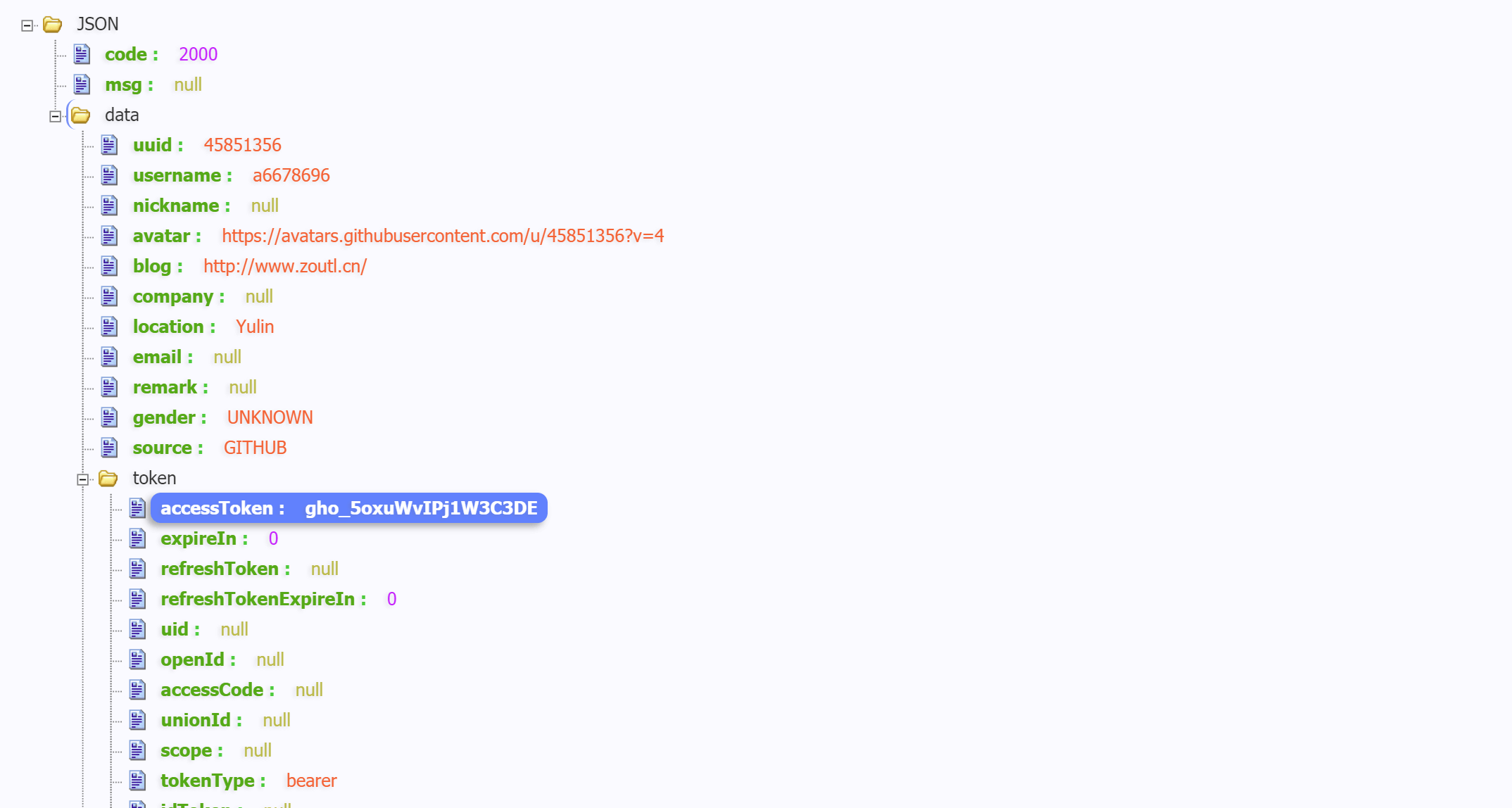
Gitee登录返回的结果
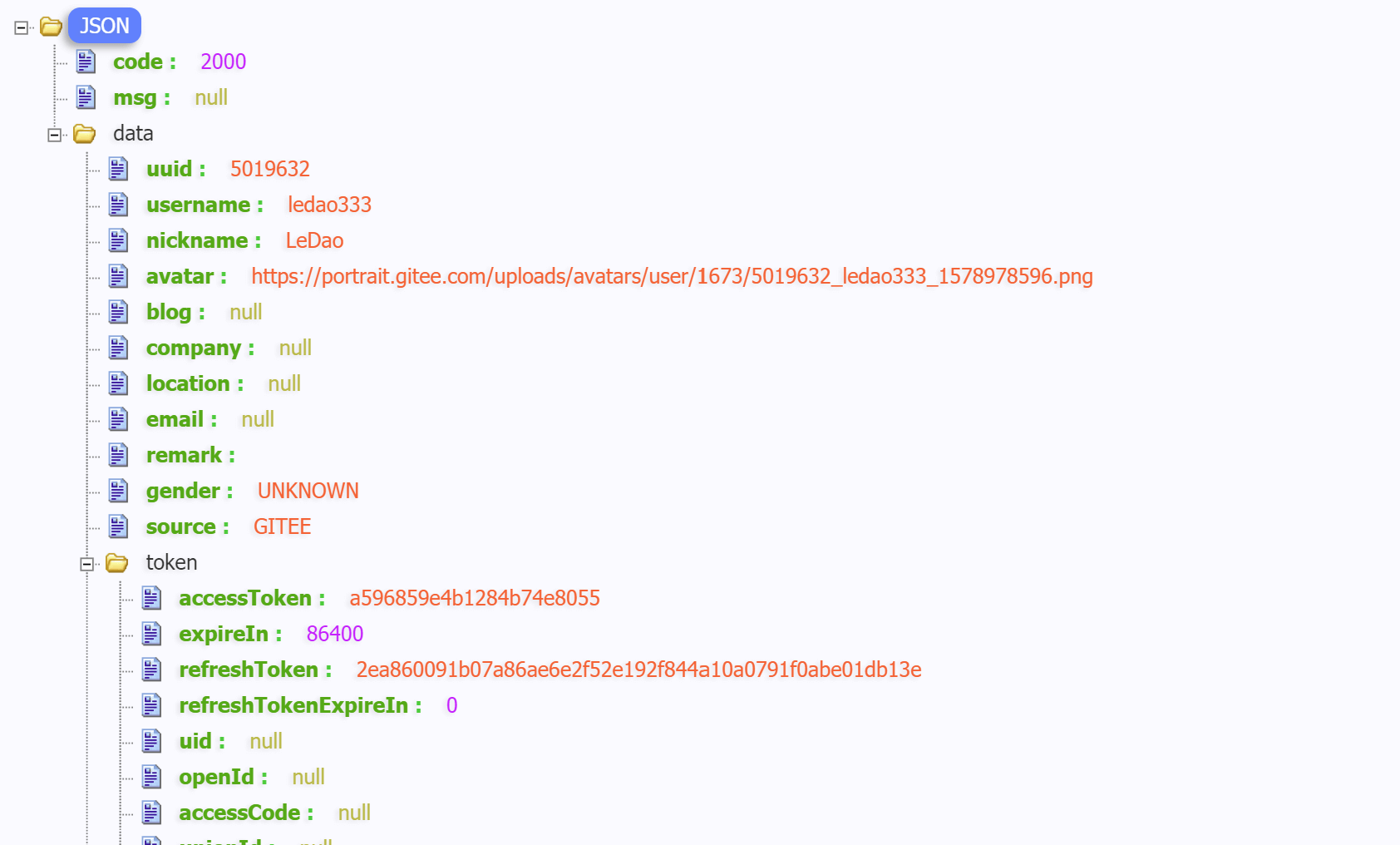
PS.
代码中包含了Gitee登录
GitHub完整代码地址:https://github.com/a6678696/JustAuthDemo
更多第三方登录教程查看:https://justauth.wiki/
如果需要获取返回的用户信息,callback方法返回的数据类型修改为AuthResponse<AuthUser>,完整代码如下:(可直接覆盖上面代码)
1
2
3
4
5
6
7
8
9
10
11
12
13
14
15
16
17
18
19
20
21
22
23
24
25
26
|
@RequestMapping("/callback/{type}")
public AuthResponse<AuthUser> callback(@PathVariable String type, AuthCallback callback) {
AuthRequest authRequest = getAuthRequest(type);
AuthResponse<AuthUser> authResponse = authRequest.login(callback);
System.out.println("状态码:" + authResponse.getCode());
System.out.println("用户的uuid:" + authResponse.getData().getUuid());
System.out.println("用户的昵称:" + authResponse.getData().getNickname());
System.out.println("用户的头像:" + authResponse.getData().getAvatar());
System.out.println("access_token:" + authResponse.getData().getToken().getAccessToken());
return authResponse;
}
|