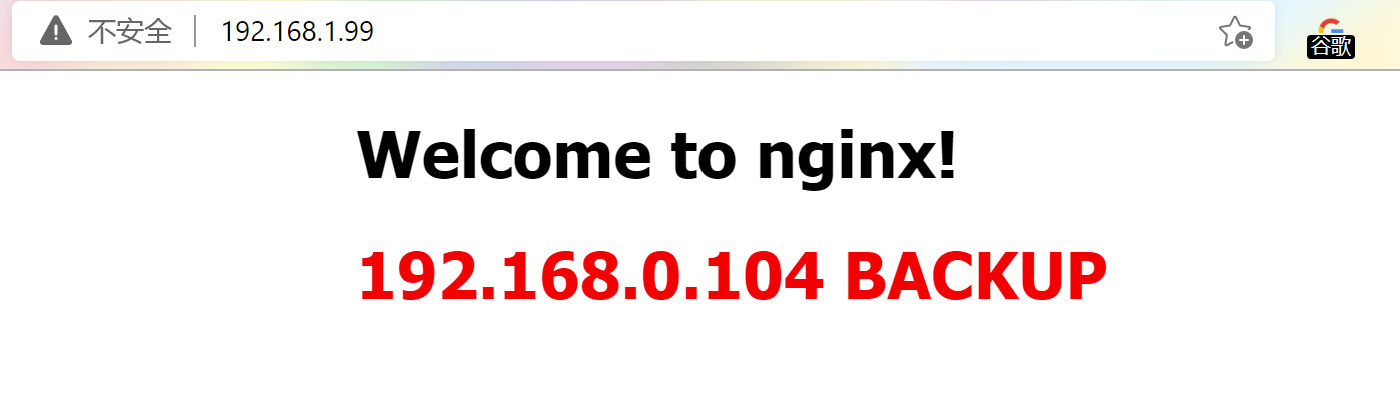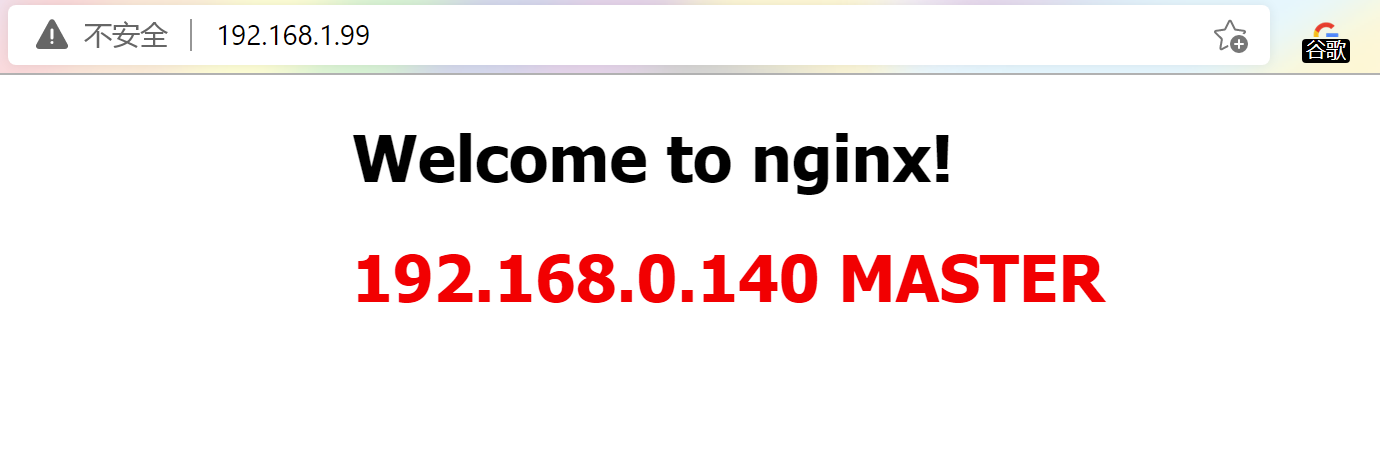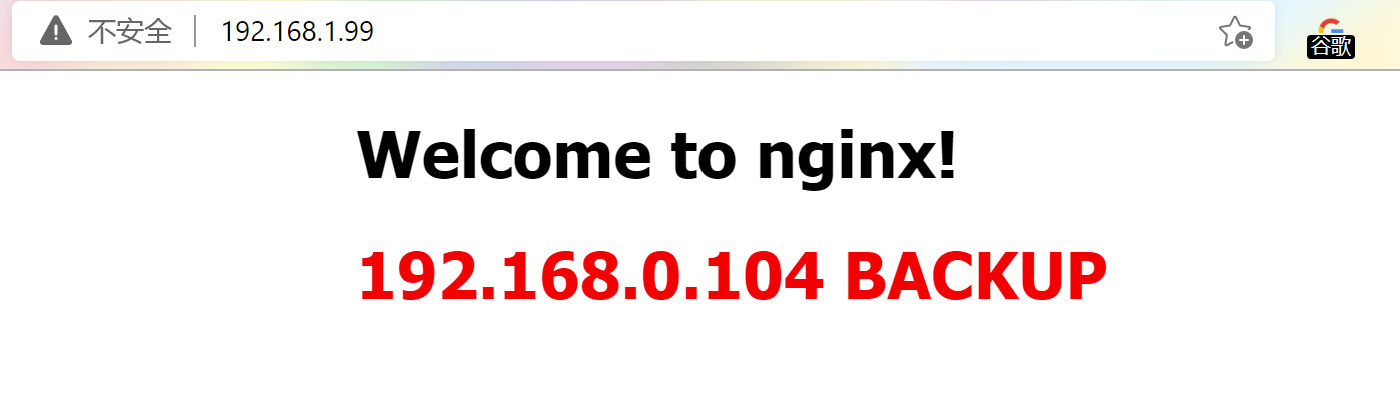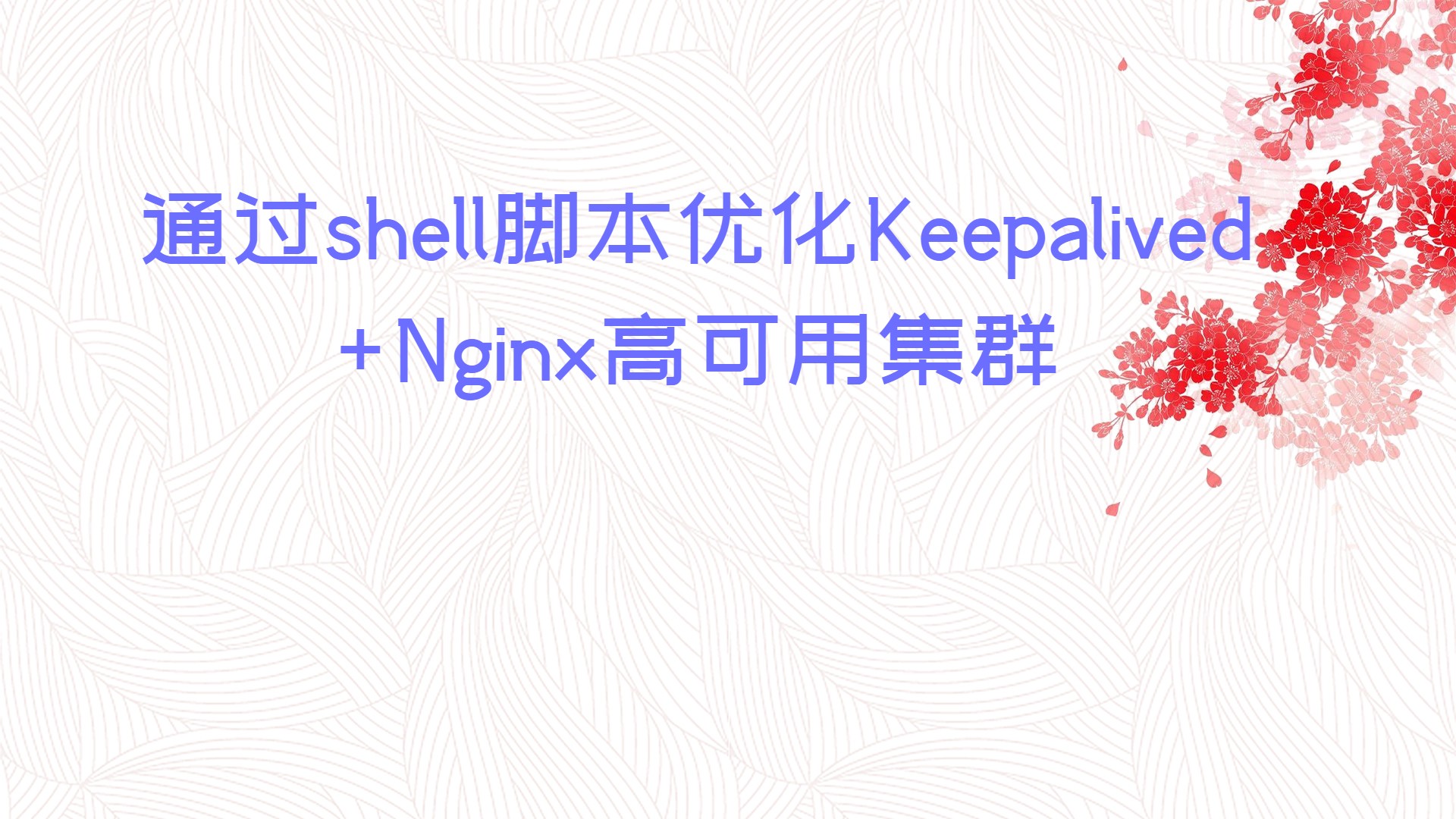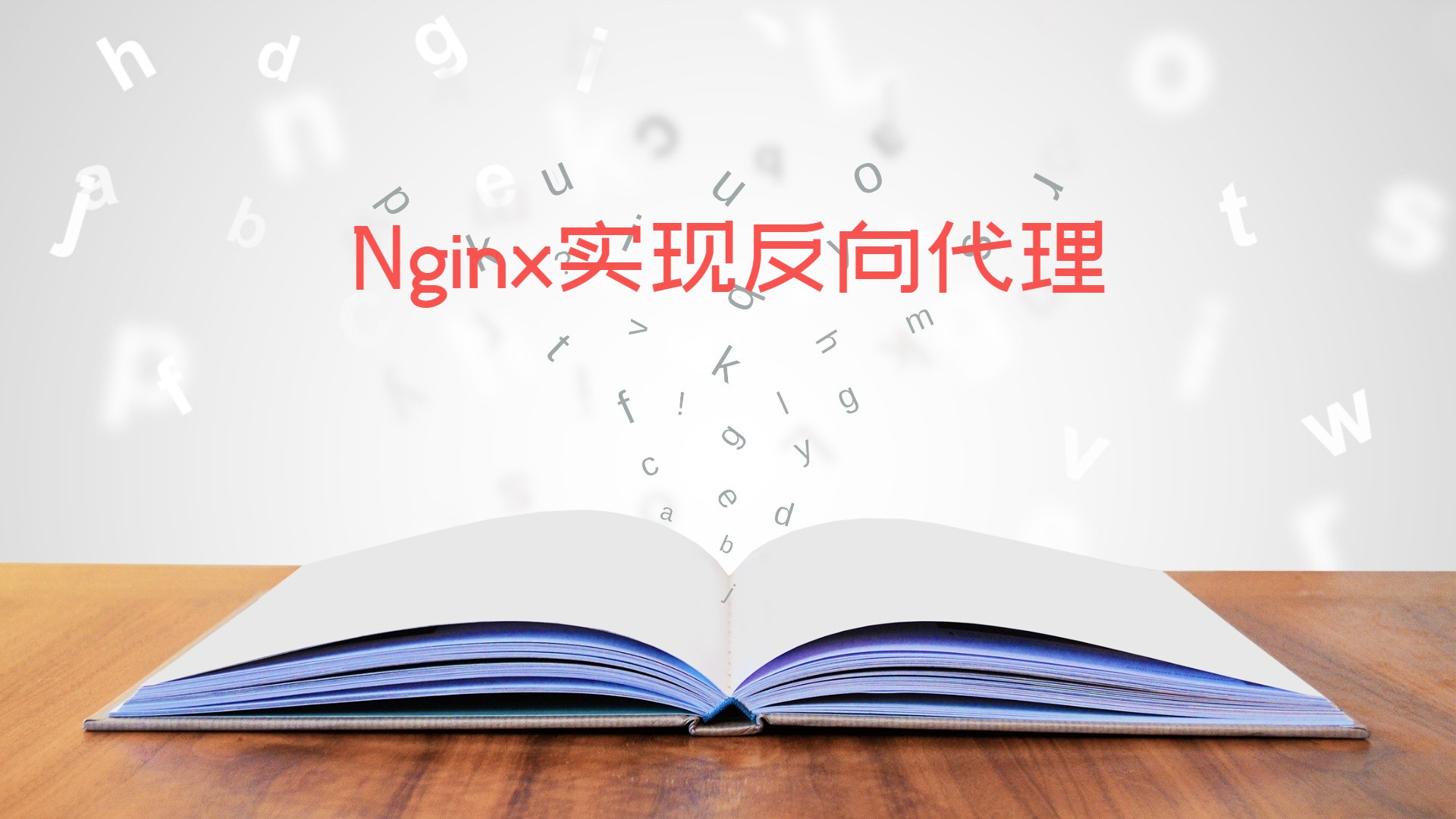克隆虚拟机
克隆当前虚拟机,查看克隆步骤:VMware克隆虚拟机 ,当前虚拟机为主机,克隆的虚拟机为备用机(主机崩了才会启用备用机)
配置主机
配置虚拟机hosts
文件路径为:/etc/hosts,在底部添加:
1
| 127.0.0.1 KEEPALIVED_NGINX_MASTER
|
Keepalived配置介绍
1
2
3
4
5
6
7
8
9
10
11
12
13
14
15
16
17
18
19
20
21
22
23
24
25
26
27
28
29
30
31
32
33
34
35
|
global_defs {
notification_email {
acassen@firewall.loc
failover@firewall.loc
sysadmin@firewall.loc
}
notification_email_from Alexandre.Cassen@firewall.loc
smtp_server 192.168.200.1
smtp_connect_timeout 30
router_id LVS_DEVEL
vrrp_skip_check_adv_addr
vrrp_strict
vrrp_garp_interval 0
vrrp_gna_interval 0
}
vrrp_instance VI_1 {
state MASTER
interface eth0
virtual_router_id 51
priority 100
advert_int 1
authentication {
auth_type PASS
auth_pass 1111
}
virtual_ipaddress {
192.168.200.16
192.168.200.17
192.168.200.18
}
}
|
修改Keepalived配置文件
修改 /etc/keepalived 目录下的keepalived.conf配置文件,除了global_defs和vrrp_instance VI_1节点配置外,下面的节点配置都删除
global_defs.router_id修改为:KEEPALIVED_NGINX_MASTER
把global_defs.vrrp_strict注释掉
vrrp_instance VI_1.state修改为:MASTER
vrrp_instance VI_1.interface修改为:ens33
vrrp_instance VI_1.priority修改为:100
vrrp_instance VI_1.virtual_ipaddress修改为:192.168.1.99
完整keepalived.conf配置如下:
1
2
3
4
5
6
7
8
9
10
11
12
13
14
15
16
17
18
19
20
21
22
23
24
25
26
27
28
29
30
31
32
| ! Configuration File for keepalived
global_defs {
notification_email {
acassen@firewall.loc
failover@firewall.loc
sysadmin@firewall.loc
}
notification_email_from Alexandre.Cassen@firewall.loc
smtp_server 192.168.200.1
smtp_connect_timeout 30
router_id KEEPALIVED_NGINX_MASTER
vrrp_skip_check_adv_addr
vrrp_garp_interval 0
vrrp_gna_interval 0
}
vrrp_instance VI_1 {
state MASTER
interface ens33
virtual_router_id 51
priority 100
advert_int 1
authentication {
auth_type PASS
auth_pass 1111
}
virtual_ipaddress {
192.168.1.99
}
}
|
配置备用机
配置虚拟机hosts
文件路径为:/etc/hosts,在底部添加:
1
| 127.0.0.1 KEEPALIVED_NGINX_BACKUP
|
修改Keepalived配置文件
修改 /etc/keepalived 目录下的keepalived.conf配置文件,除了global_defs和vrrp_instance VI_1节点配置外,下面的节点配置都删除
global_defs.router_id修改为:KEEPALIVED_NGINX_BACKUP
把global_defs.vrrp_strict注释掉
vrrp_instance VI_1.state修改为:BACKUP
vrrp_instance VI_1.interface修改为:ens33
vrrp_instance VI_1.priority修改为:50
vrrp_instance VI_1.virtual_ipaddress修改为:192.168.1.99
完整keepalived.conf配置如下:
1
2
3
4
5
6
7
8
9
10
11
12
13
14
15
16
17
18
19
20
21
22
23
24
25
26
27
28
29
30
31
32
| ! Configuration File for keepalived
global_defs {
notification_email {
acassen@firewall.loc
failover@firewall.loc
sysadmin@firewall.loc
}
notification_email_from Alexandre.Cassen@firewall.loc
smtp_server 192.168.200.1
smtp_connect_timeout 30
router_id KEEPALIVED_NGINX_BACKUP
vrrp_skip_check_adv_addr
vrrp_garp_interval 0
vrrp_gna_interval 0
}
vrrp_instance VI_1 {
state BACKUP
interface ens33
virtual_router_id 51
priority 50
advert_int 1
authentication {
auth_type PASS
auth_pass 1111
}
virtual_ipaddress {
192.168.1.99
}
}
|
测试
修改Nginx首页
分别修改主机和备用机的Nginx运行成功的首页,文件路径为:/usr/share/nginx/html/index.html,在首页代码中添加虚拟机IP以方便辨认访问的是哪个虚拟机
启动Keepalived
启动主机和备用机的Keepalived
1
| systemctl start keepalived.service
|
访问
浏览器地址栏输入:http://192.168.1.99/,此时访问的是主机的Nginx
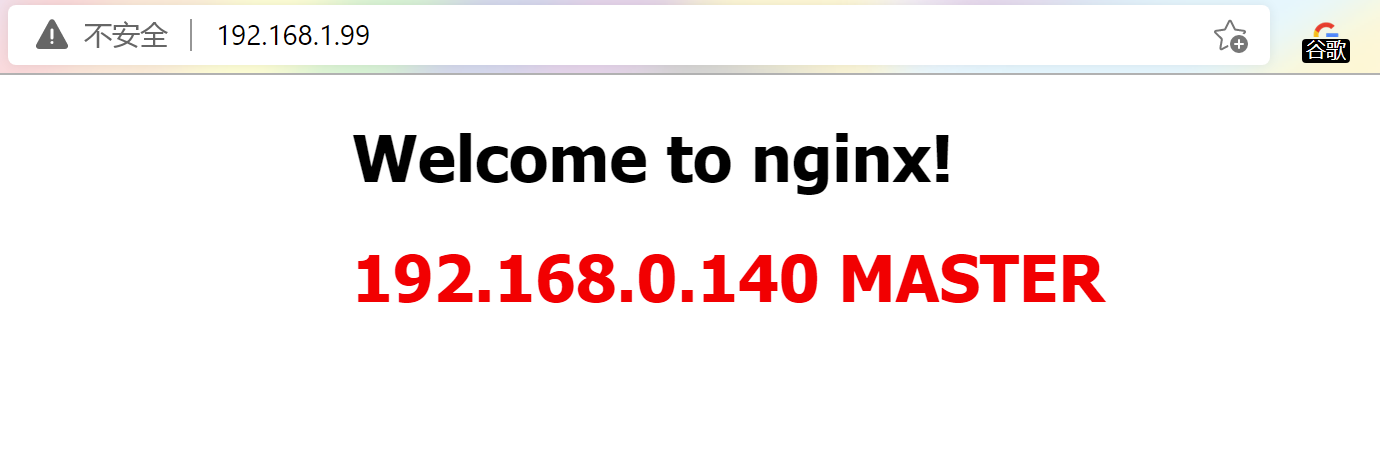
然后停掉主机的Keepalived
1
| systemctl stop keepalived.service
|
刷新一下页面,此时访问的是备用机的Nginx