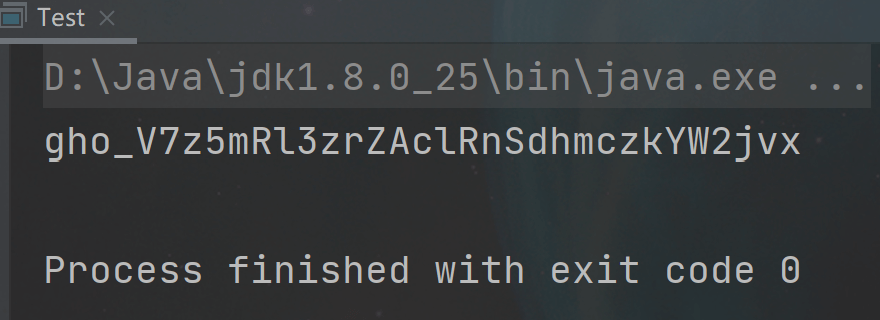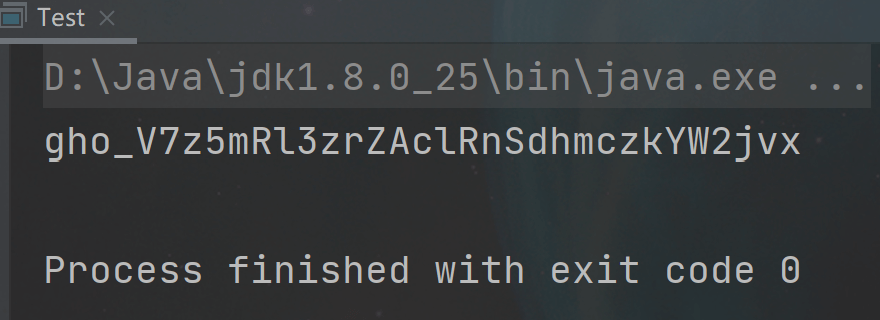引入依赖
1
2
3
4
5
6
|
<dependency>
<groupId>com.google.code.gson</groupId>
<artifactId>gson</artifactId>
<version>2.10</version>
</dependency>
|
使用的方法
JsonElement parseString(String json)
解析json字符串为JsonElement
JsonObject getAsJsonObject()
将字符串解析为JsonObject对象
JsonObject getAsJsonObject(String memberName)
获取某个对象
JsonElement get(String memberName)
获取对象的属性值
String getAsString()
返回对象属性值的字符串值
测试
要测试的JSON字符串
这次测试是获取data.token.accessToken
1
2
3
4
5
6
7
8
9
10
11
12
13
14
15
16
17
18
19
20
21
22
23
24
25
26
27
28
29
30
31
32
33
34
35
36
37
| {
"code": 2000,
"msg": null,
"data": {
"uuid": null,
"username": null,
"nickname": null,
"avatar": null,
"blog": null,
"company": null,
"location": null,
"email": null,
"remark": null,
"gender": "UNKNOWN",
"source": "GITHUB",
"token": {
"accessToken": "gho_V7z5mRl3zrZAclRnSdhmczkYW2jvx",
"expireIn": 0,
"refreshToken": null,
"uid": null,
"openId": null,
"accessCode": null,
"unionId": null,
"scope": null,
"tokenType": "bearer",
"idToken": null,
"macAlgorithm": null,
"macKey": null,
"code": null,
"oauthToken": null,
"oauthTokenSecret": null,
"userId": null,
"screenName": null,
"oauthCallbackConfirmed": null
}
}
}
|
Java代码
1
2
3
4
5
6
7
8
9
10
11
12
13
14
15
16
17
18
19
20
21
22
23
24
25
26
27
28
29
30
31
32
33
34
35
36
37
38
39
40
41
42
43
44
45
46
47
48
49
50
51
52
53
54
55
56
57
58
59
60
61
62
63
| import com.google.gson.JsonElement;
import com.google.gson.JsonObject;
import com.google.gson.JsonParser;
public class Test {
public static void main(String[] args) {
String json = "{\n" +
" \"code\": 2000,\n" +
" \"msg\": null,\n" +
" \"data\": {\n" +
" \"uuid\": null,\n" +
" \"username\": null,\n" +
" \"nickname\": null,\n" +
" \"avatar\": null,\n" +
" \"blog\": null,\n" +
" \"company\": null,\n" +
" \"location\": null,\n" +
" \"email\": null,\n" +
" \"remark\": null,\n" +
" \"gender\": \"UNKNOWN\",\n" +
" \"source\": \"GITHUB\",\n" +
" \"token\": {\n" +
" \"accessToken\": \"gho_V7z5mRl3zrZAclRnSdhmczkYW2jvx\",\n" +
" \"expireIn\": 0,\n" +
" \"refreshToken\": null,\n" +
" \"uid\": null,\n" +
" \"openId\": null,\n" +
" \"accessCode\": null,\n" +
" \"unionId\": null,\n" +
" \"scope\": null,\n" +
" \"tokenType\": \"bearer\",\n" +
" \"idToken\": null,\n" +
" \"macAlgorithm\": null,\n" +
" \"macKey\": null,\n" +
" \"code\": null,\n" +
" \"oauthToken\": null,\n" +
" \"oauthTokenSecret\": null,\n" +
" \"userId\": null,\n" +
" \"screenName\": null,\n" +
" \"oauthCallbackConfirmed\": null\n" +
" }\n" +
" }\n" +
"}";
JsonElement jsonElement = JsonParser.parseString(json);
JsonObject root = jsonElement.getAsJsonObject();
JsonObject data = root.getAsJsonObject("data");
JsonObject token = data.getAsJsonObject("token");
String accessToken = token.get("accessToken").getAsString();
System.out.println(accessToken);
}
}
|
结果