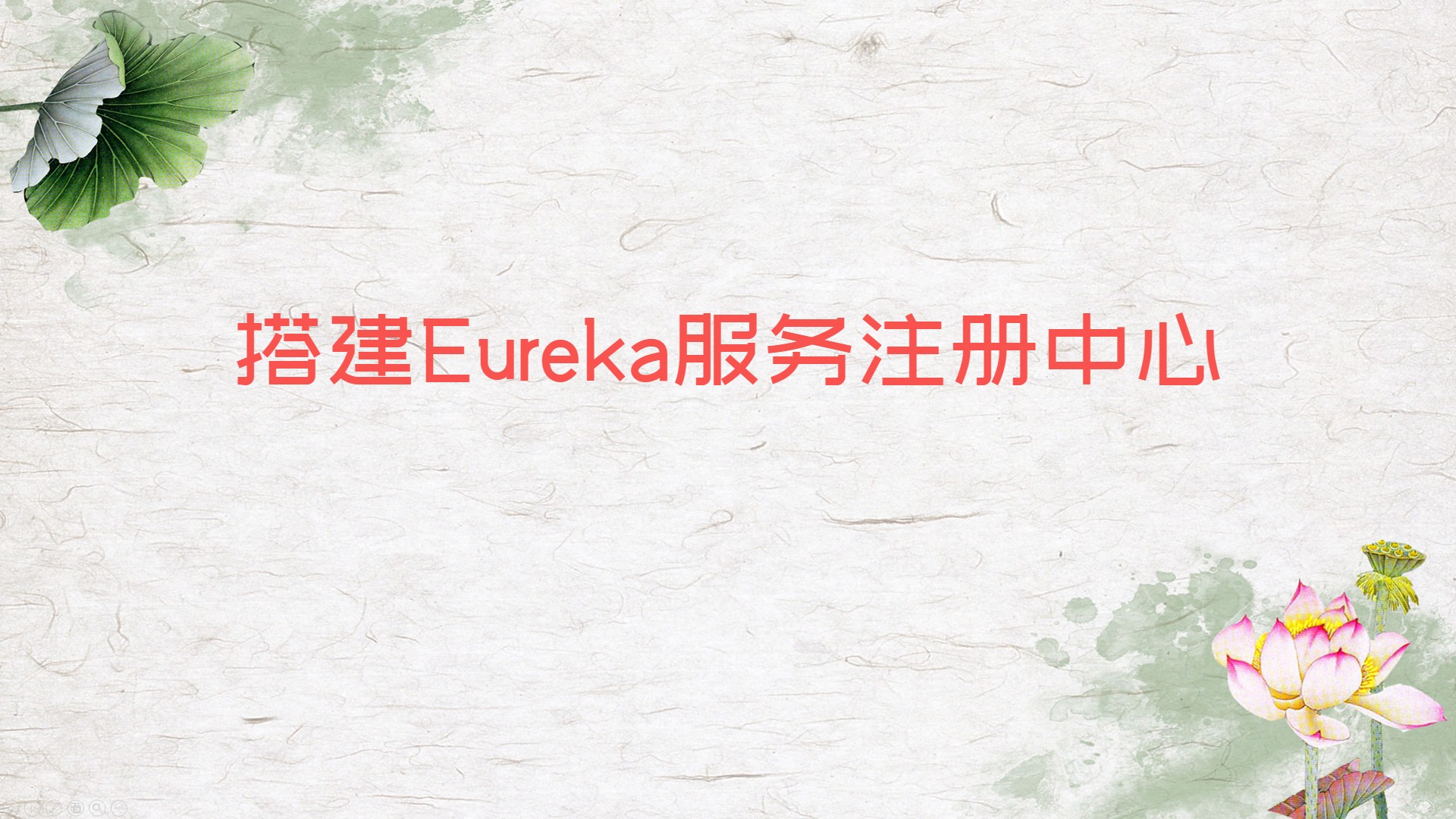上传配置文件到GitHub
配置文件名为:eureka_config.yml,上传到GitHub的microservice-config库中,内容如下:
1
2
3
4
5
6
7
8
9
10
11
12
13
14
15
16
17
18
19
20
21
22
23
24
25
26
27
28
29
30
31
32
| spring:
profiles:
active:
- dev
---
server:
port: 2004
context-path: /
spring:
profiles: dev
eureka:
instance:
hostname: localhost
client:
register-with-eureka: false
fetch-registry: false
service-url:
defaultZone: http://${eureka.instance.hostname}:${server.port}/eureka/
---
server:
port: 2004
context-path: /
spring:
profiles: test
eureka:
instance:
hostname: localhost
client:
register-with-eureka: false
fetch-registry: false
service-url:
defaultZone: http://${eureka.instance.hostname}:${server.port}/eureka/
|
整合过程
引入依赖
1
2
3
4
5
6
7
8
9
10
11
12
13
14
15
16
17
18
19
|
<dependency>
<groupId>org.springframework.cloud</groupId>
<artifactId>spring-cloud-starter-config</artifactId>
</dependency>
<dependency>
<groupId>org.springframework.cloud</groupId>
<artifactId>spring-cloud-starter-eureka-server</artifactId>
</dependency>
<dependency>
<groupId>org.springframework</groupId>
<artifactId>springloaded</artifactId>
</dependency>
<dependency>
<groupId>org.springframework.boot</groupId>
<artifactId>spring-boot-devtools</artifactId>
</dependency>
|
application.yml配置
1
2
3
| spring:
application:
name: microservice-eureka-server-config
|
bootstrap.yml配置
1
2
3
4
5
6
7
8
9
| spring:
application:
name: microservice-eureka-server-config
cloud:
config:
name: eureka_config
uri: http://configserver.ledao.com:4001
profile: dev
label: master
|
启动类
1
2
3
4
5
6
7
8
9
10
11
12
13
14
15
16
17
18
19
20
21
| package com.ledao;
import org.springframework.boot.SpringApplication;
import org.springframework.boot.autoconfigure.SpringBootApplication;
import org.springframework.cloud.netflix.eureka.server.EnableEurekaServer;
@EnableEurekaServer
@SpringBootApplication
public class EurekaApplication_2004 {
public static void main(String[] args) {
SpringApplication.run(EurekaApplication_2004.class, args);
}
}
|
添加本地域名映射
找到 C:\Windows\System32\drivers\etc 打开hosts,底部加配置:
1
| 127.0.0.1 eureka2004.ledao.com
|
测试
启动项目:microservice-config-server-4001和microservice-eureka-server-config-2004
地址栏输入:http://eureka2004.ledao.com:2004/ ,如果配置成功会看到Eureka界面
PS.
整合提供者服务和消费者服务的过程也基本相似