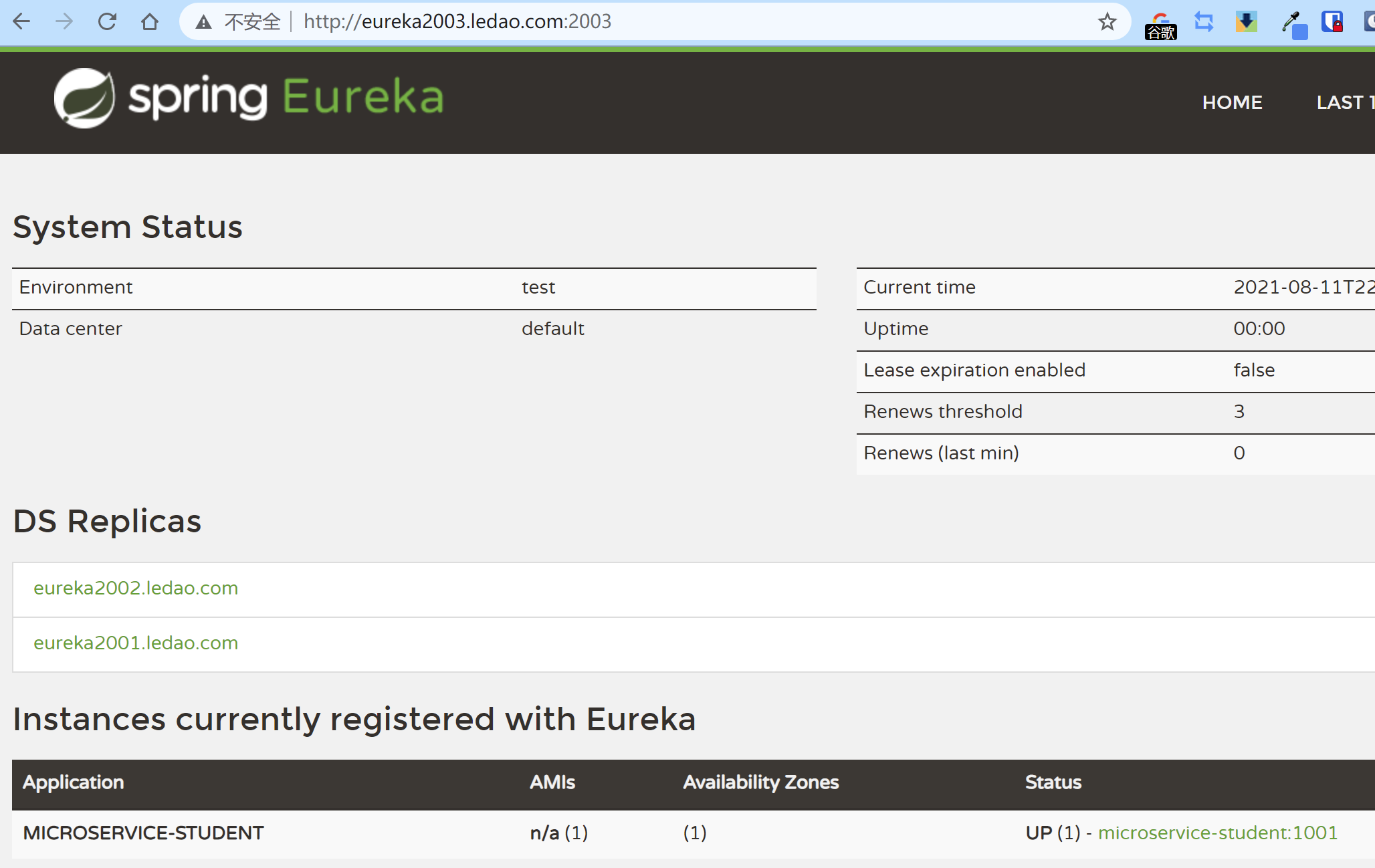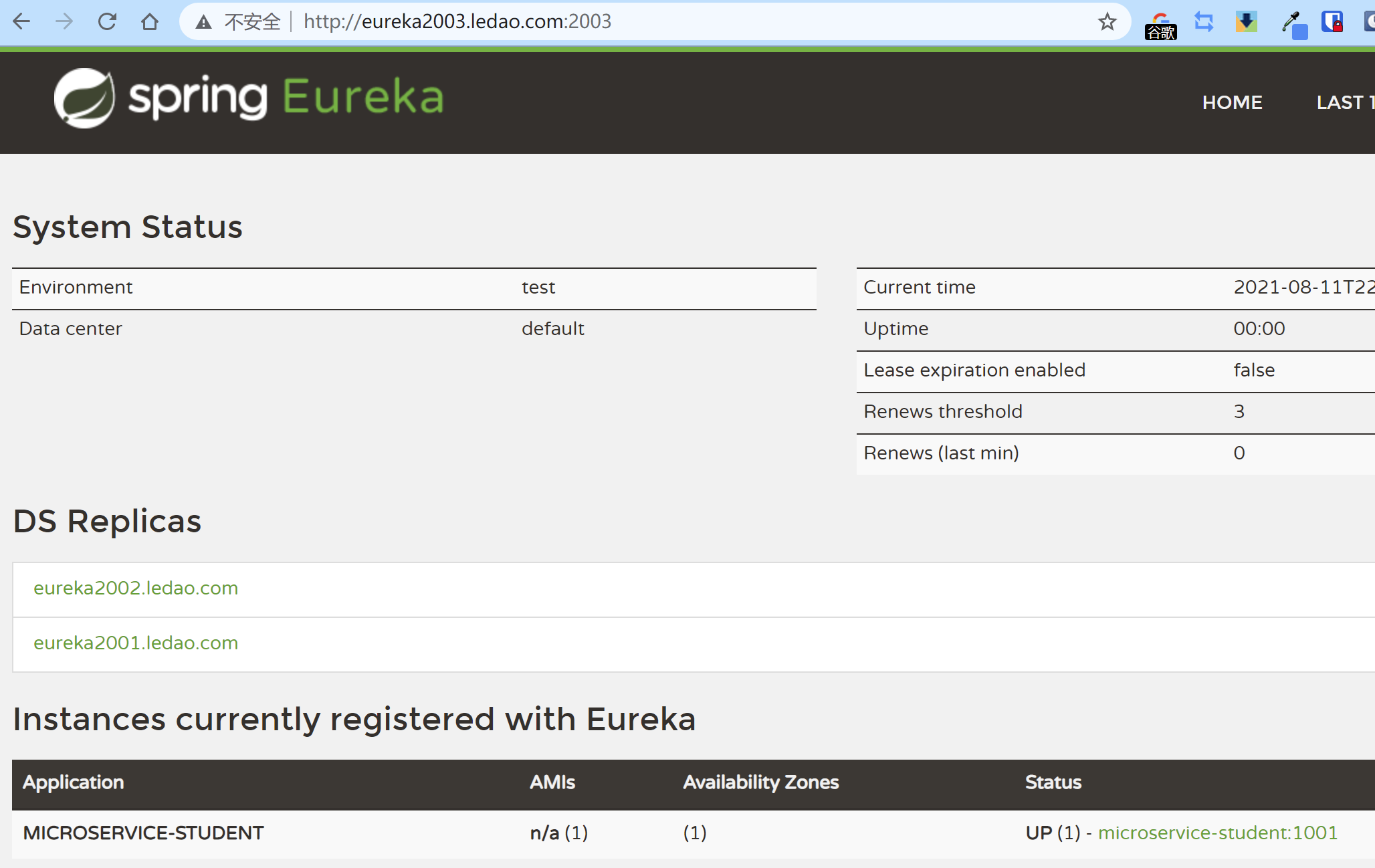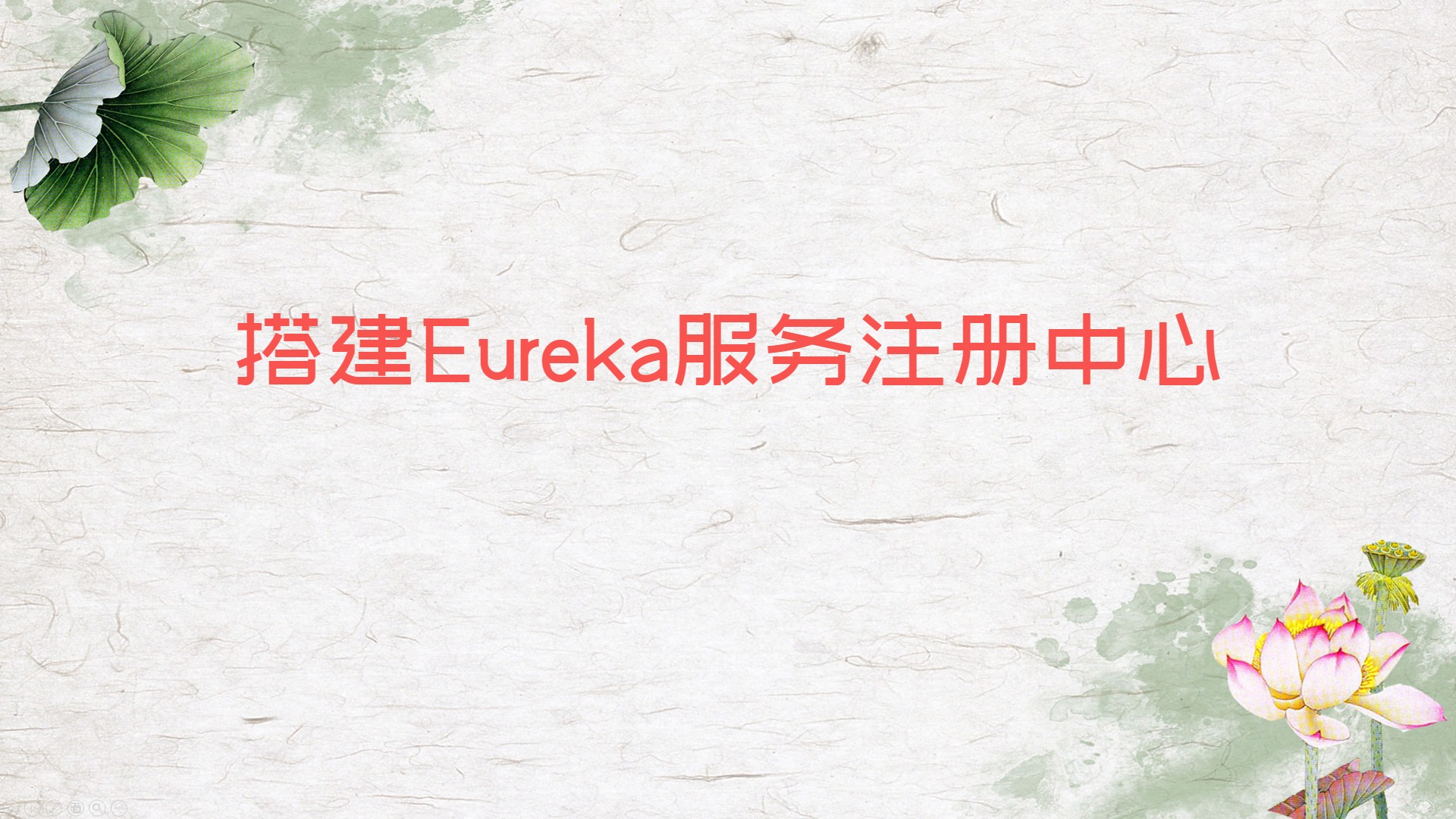作用
当注册中心扛不住高并发时,就需要集群了
新建Module
新建两个Module,一个名称为:microservice-eureka-server-2002,另一个名称为:microservice-eureka-server-2003
继承依赖
在新建的两个Module的pom.xml中添加:
1
2
3
4
5
6
|
<parent>
<groupId>org.example</groupId>
<artifactId>microservice</artifactId>
<version>1.0-SNAPSHOT</version>
</parent>
|
添加依赖
在新建的两个Module的pom.xml中添加:
1
2
3
4
5
6
7
8
9
10
11
12
13
14
|
<dependency>
<groupId>org.springframework.cloud</groupId>
<artifactId>spring-cloud-starter-eureka-server</artifactId>
</dependency>
<dependency>
<groupId>org.springframework</groupId>
<artifactId>springloaded</artifactId>
</dependency>
<dependency>
<groupId>org.springframework.boot</groupId>
<artifactId>spring-boot-devtools</artifactId>
</dependency>
|
添加启动类
在新建的两个Module都添加启动类,名称分别为:EurekaServerApplication_2002和EurekaServerApplication_2003,可以直接复制EurekaServerApplication_2001.java的内容然后修改名称即可
1
2
3
4
5
6
7
8
9
10
11
12
13
14
15
16
17
18
19
20
21
| package com.ledao;
import org.springframework.boot.SpringApplication;
import org.springframework.boot.autoconfigure.SpringBootApplication;
import org.springframework.cloud.netflix.eureka.server.EnableEurekaServer;
@SpringBootApplication
@EnableEurekaServer
public class EurekaApplication_2001 {
public static void main(String[] args) {
SpringApplication.run(EurekaApplication_2001.class, args);
}
}
|
配置本机host
前面单机的时候 eureka注册中心实例名称 是localhost,现在是集群,不能三个实例都是localhost,这里复杂的办法是搞三个虚拟机,比较麻烦,这里有简单办法,直接配置本机hosts,来实现本机域名映射;
找到 C:\Windows\System32\drivers\etc 打开hosts,加配置:
1
2
3
| 127.0.0.1 eureka2001.ledao.com
127.0.0.1 eureka2002.ledao.com
127.0.0.1 eureka2003.ledao.com
|
修改application.yml
修改三个项目的application.yml文件,主要是修改 hostname和defaultZone
microservice-eureka-server-2001的application.yml
1
2
3
4
5
6
7
8
9
10
11
12
13
14
| server:
port: 2001
context-path: /
eureka:
instance:
hostname: eureka2001.ledao.com
client:
register-with-eureka: false
fetch-registry: false
service-url:
defaultZone: http://eureka2002.ledao.com:2002/eureka/,http://eureka2003.ledao.com:2003/eureka/
|
microservice-eureka-server-2002的application.yml
1
2
3
4
5
6
7
8
9
10
11
12
13
14
| server:
port: 2002
context-path: /
eureka:
instance:
hostname: eureka2002.ledao.com
client:
register-with-eureka: false
fetch-registry: false
service-url:
defaultZone: http://eureka2001.ledao.com:2001/eureka/,http://eureka2003.ledao.com:2003/eureka/
|
microservice-eureka-server-2003的application.yml
1
2
3
4
5
6
7
8
9
10
11
12
13
14
| server:
port: 2003
context-path: /
eureka:
instance:
hostname: eureka2003.ledao.com
client:
register-with-eureka: false
fetch-registry: false
service-url:
defaultZone: http://eureka2002.ledao.com:2002/eureka/,http://eureka2003.ledao.com:2003/eureka/
|
服务提供者项目microservice-student-provider-1001的application.yml,主要修改eureka.client.service-url.defaultZone
1
2
3
4
5
6
7
8
9
10
11
12
13
14
15
16
17
18
19
20
21
22
23
24
25
26
27
28
29
30
31
32
33
34
| server:
port: 1001
context-path: /
spring:
datasource:
type: com.alibaba.druid.pool.DruidDataSource
driver-class-name: com.mysql.jdbc.Driver
url: jdbc:mysql://localhost:3306/db_springcloud?useUnicode=true&characterEncoding=UTF-8&serverTimezone=UTC
username: root
password: 123456
jpa:
hibernate:
ddl-auto: update
show-sql: true
eureka:
instance:
hostname: localhost
appname: microservice-student
instance-id: microservice-student:1001
prefer-ip-address: true
client:
service-url:
defaultZone: http://eureka2001.ledao.com:2001/eureka/,http://eureka2002.ledao.com:2002/eureka/,http://eureka2003.ledao.com:2003/eureka/
info:
current.groupId: @project.groupId@
current.artifactId: @project.artifactId@
current.version: @project.version@
parent.artifactId: @project.parent.artifactId@
负责人: 张三
联系电话: 110
|
测试
运行microservice-eureka-server-2001、microservice-eureka-server-2002、microservice-eureka-server-2003和microservice-student-provider-1001四个项目后开始测试
下面三个链接都可以测试
http://eureka2001.ledao.com:2001/
http://eureka2002.ledao.com:2002/
http://eureka2003.ledao.com:2003/
结果