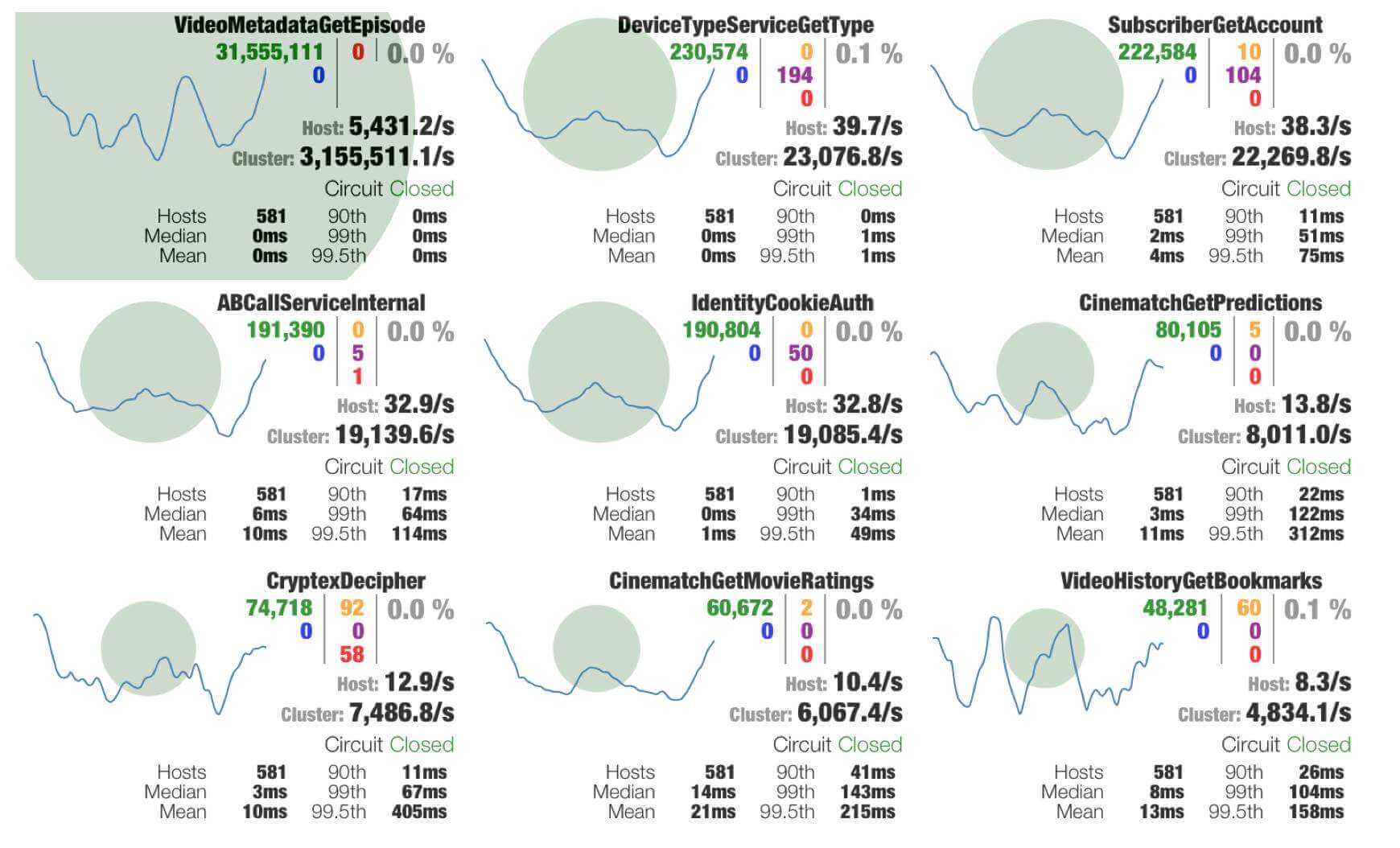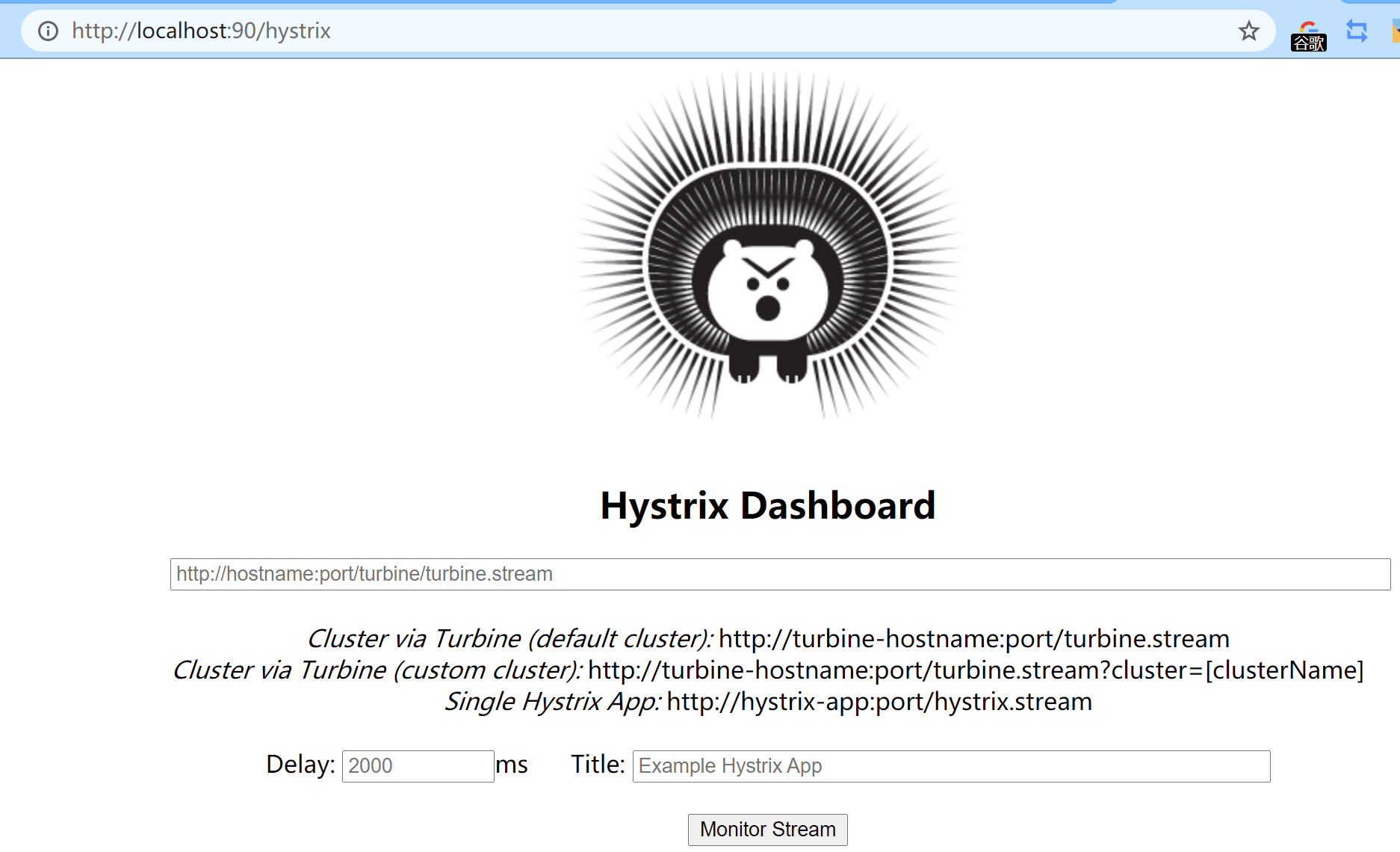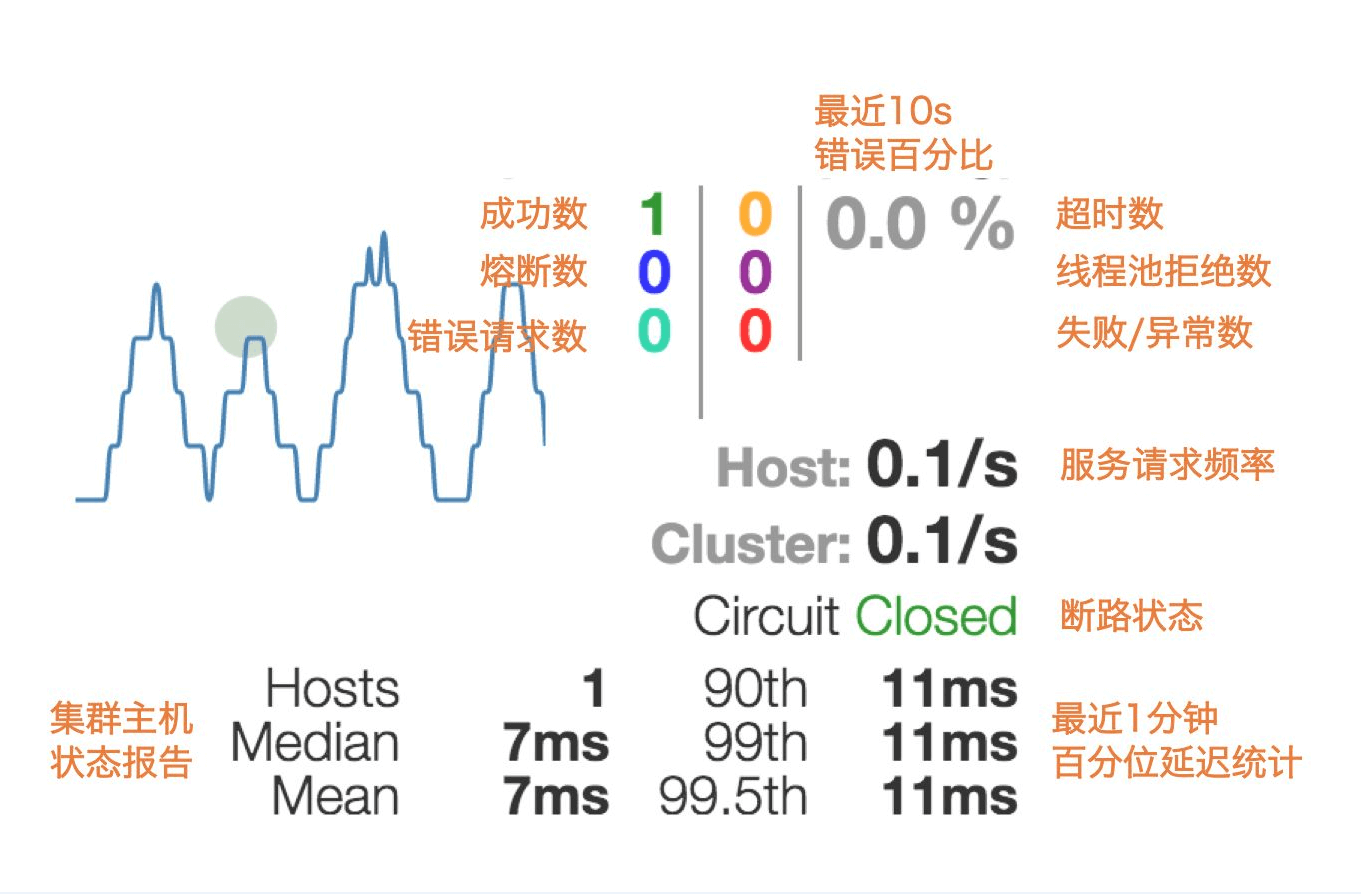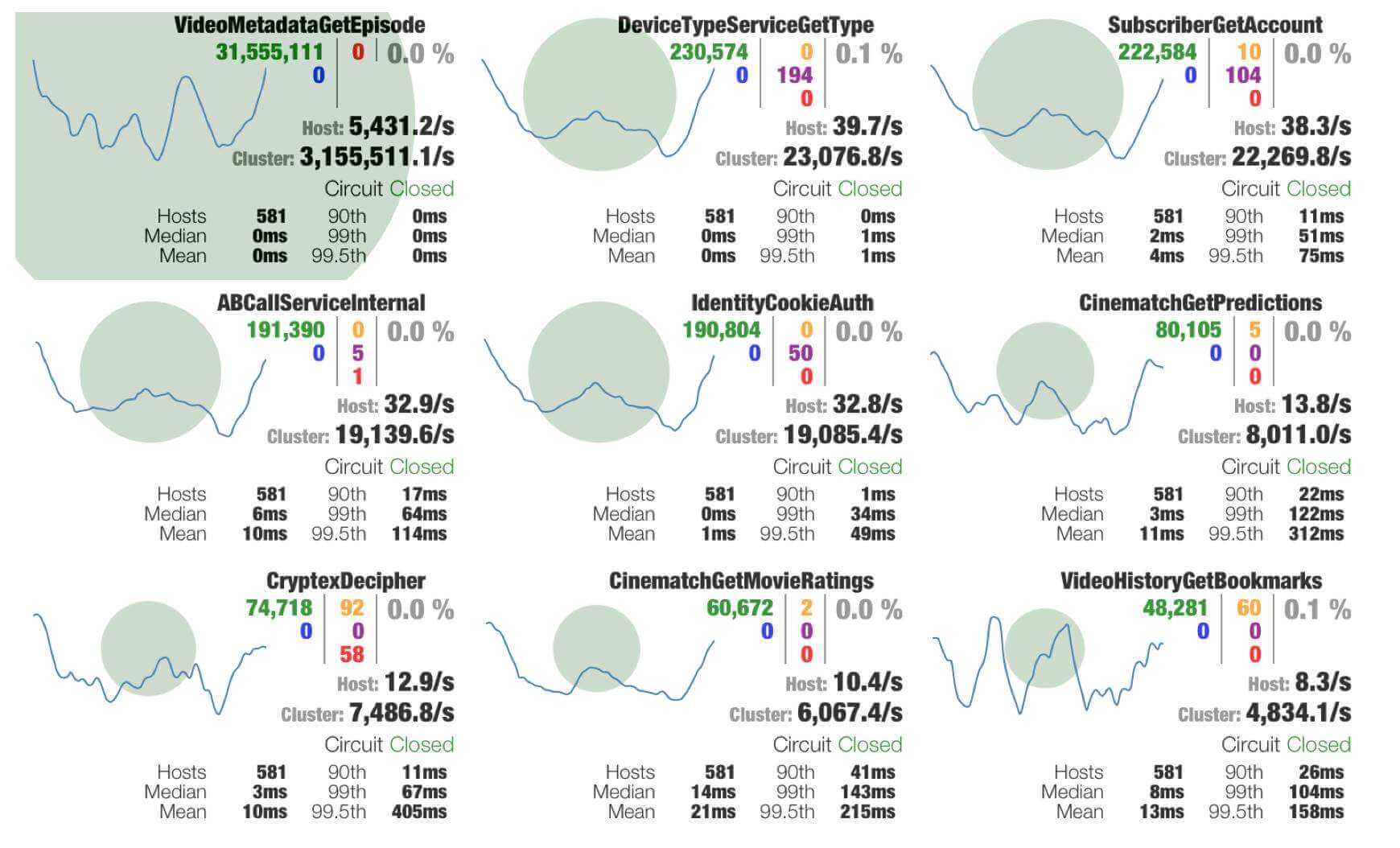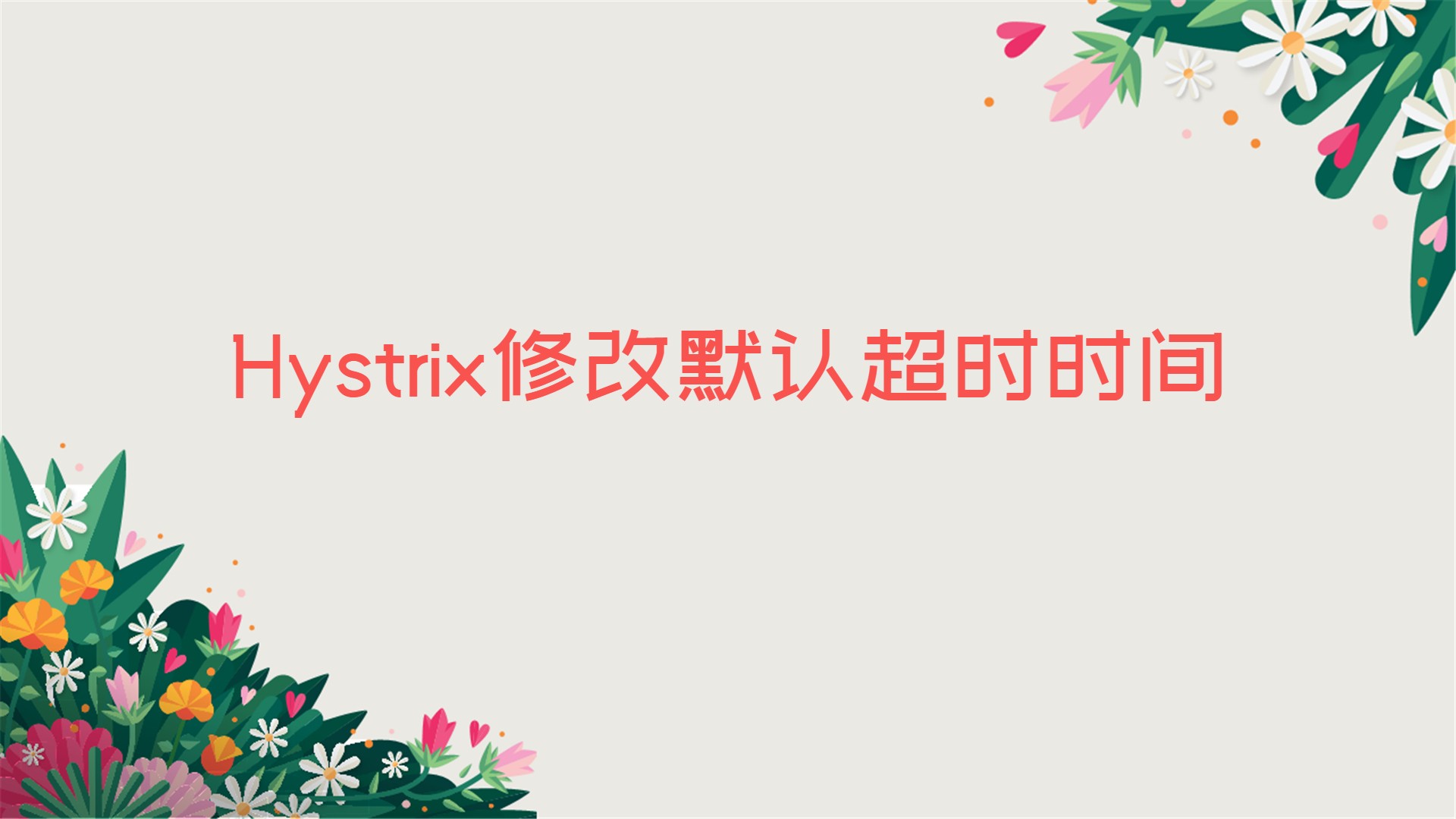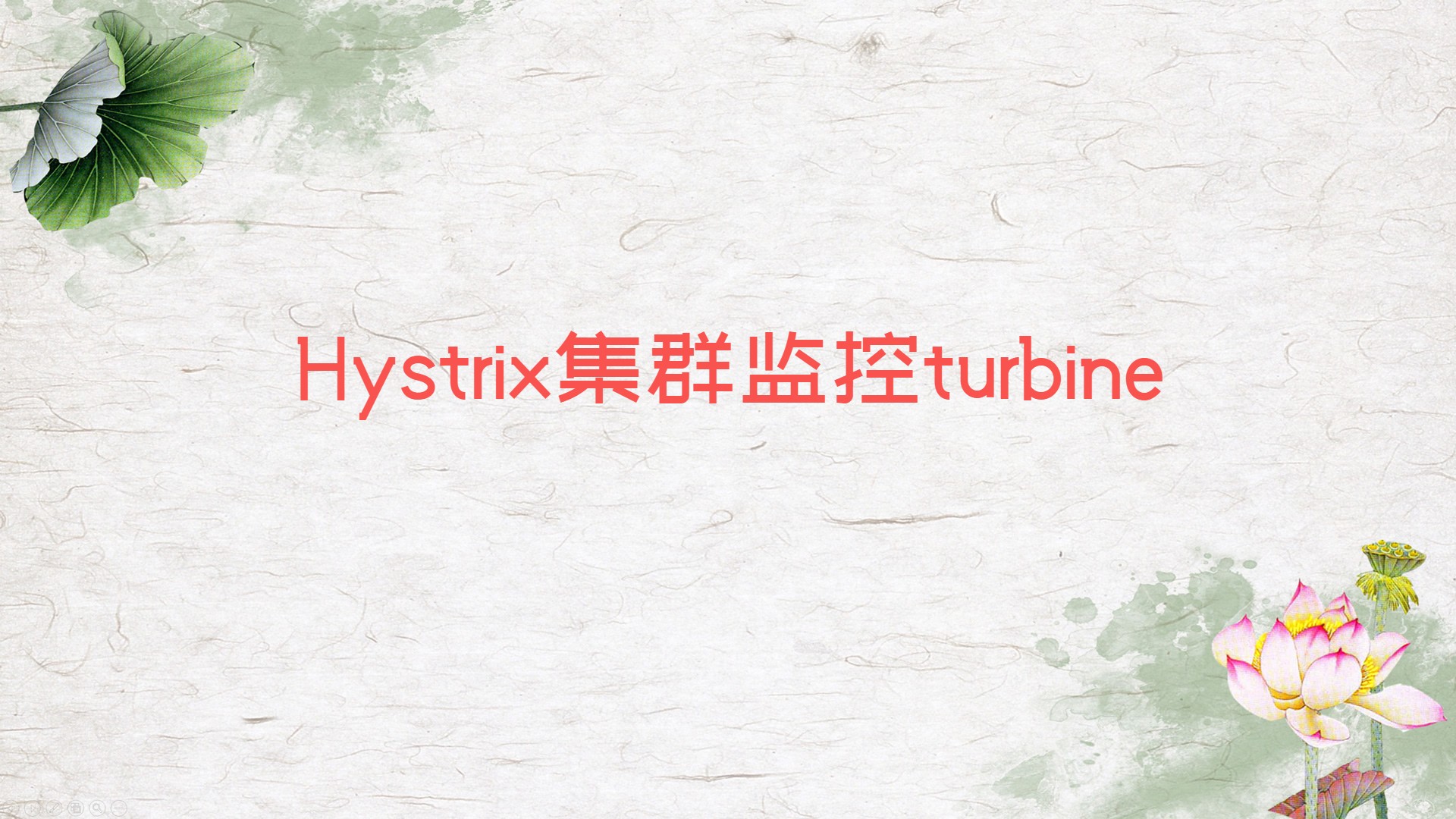简介
Hystrix提供了 准实时的服务调用监控项目Dashboard,能够实时记录通过Hystrix发起的请求执行情况,可以通过图表的形式展现给用户看。
配置
新建Module
该Module为Maven项目,命名为:microservice-student-consumer-hystrix-dashboard-90
添加依赖
1
2
3
4
5
6
7
8
9
10
11
12
| <dependency>
<groupId>org.springframework.cloud</groupId>
<artifactId>spring-cloud-starter-hystrix</artifactId>
</dependency>
<dependency>
<groupId>org.springframework.cloud</groupId>
<artifactId>spring-cloud-starter-hystrix-dashboard</artifactId>
</dependency>
<dependency>
<groupId>org.springframework.boot</groupId>
<artifactId>spring-boot-starter-actuator</artifactId>
</dependency>
|
记得先继承父项目的依赖版本
1
2
3
4
5
6
|
<parent>
<groupId>org.example</groupId>
<artifactId>microservice</artifactId>
<version>1.0-SNAPSHOT</version>
</parent>
|
application.yml配置
1
2
3
| server:
port: 90
context-path: /
|
启动类
1
2
3
4
5
6
7
8
9
10
11
12
13
14
15
16
17
18
19
20
21
22
23
| package com.ledao;
import org.springframework.boot.SpringApplication;
import org.springframework.boot.autoconfigure.SpringBootApplication;
import org.springframework.boot.autoconfigure.jdbc.DataSourceAutoConfiguration;
import org.springframework.boot.autoconfigure.orm.jpa.HibernateJpaAutoConfiguration;
import org.springframework.cloud.netflix.hystrix.dashboard.EnableHystrixDashboard;
@EnableHystrixDashboard
@SpringBootApplication(exclude = {DataSourceAutoConfiguration.class, HibernateJpaAutoConfiguration.class})
public class StudentConsumerDashBoardApplication_90 {
public static void main(String[] args) {
SpringApplication.run(StudentConsumerDashBoardApplication_90.class, args);
}
}
|
查看结果
在浏览器地址栏输入:http://localhost:90/hystrix ,出现下面界面说明配置成功
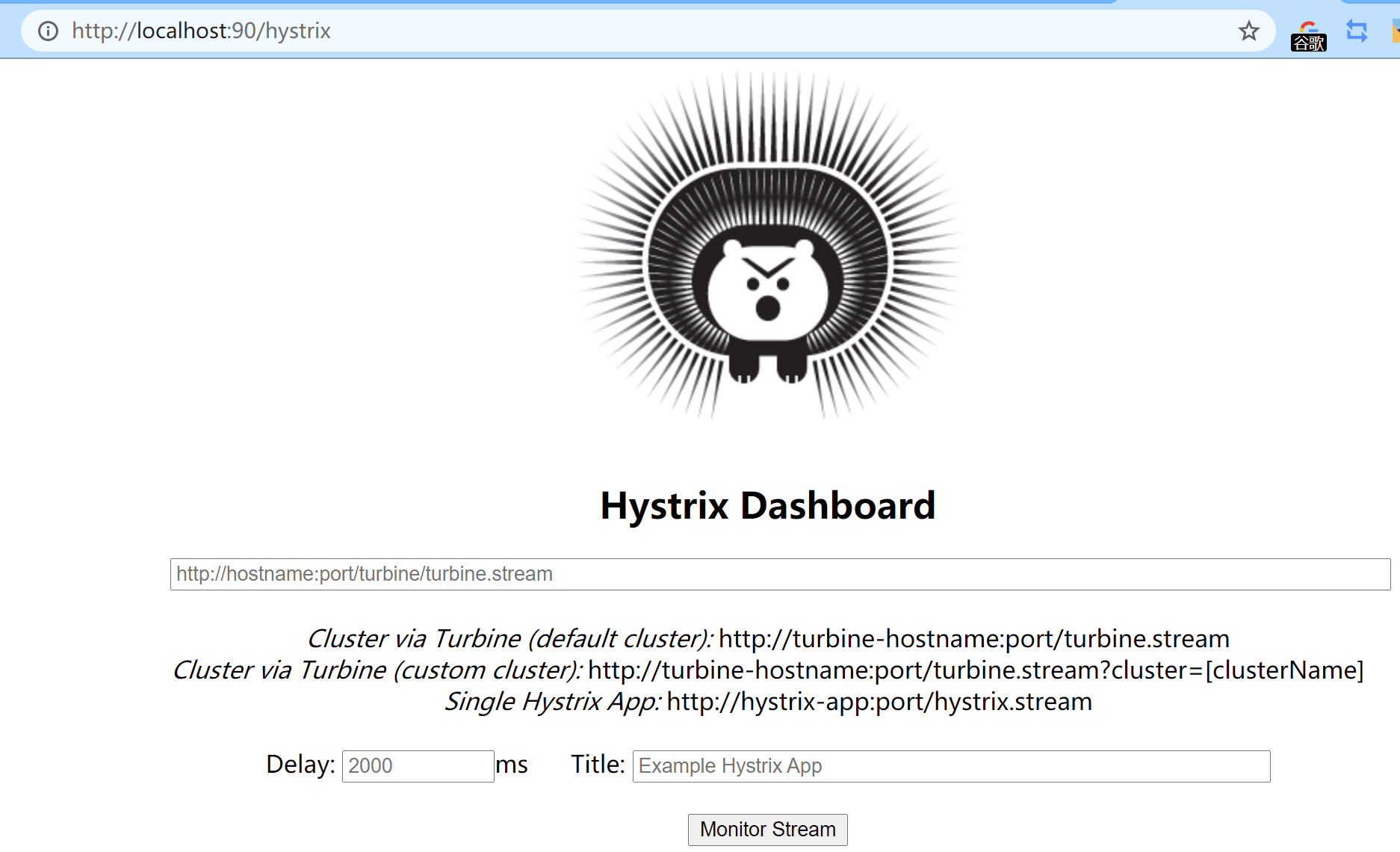
使用
先启动三个eureka,然后再启动microservice-student-provider-hystrix-1004
开始监控
输入:http://localhost:1004/hystrix.stream ,一直是ping,然后data返回数据
如果要使用图形界面监控,浏览器地址栏输入:http://localhost:90/hystrix ,出现上图,在第一个输入框输入:http://localhost:1004/hystrix.stream ,然后点击Monitor Stream按钮即可,会出现下面界面

指标含义
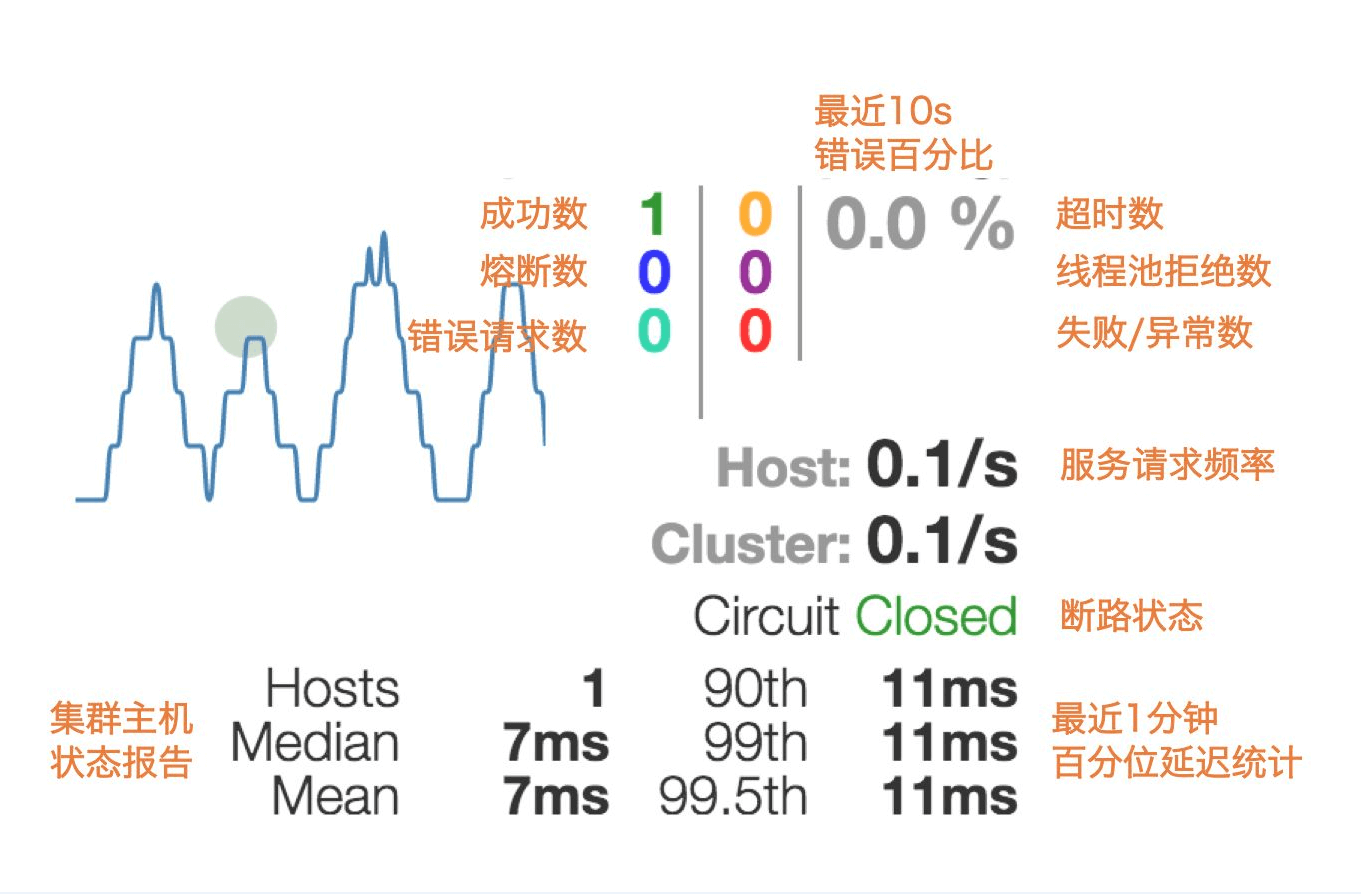
各种情况