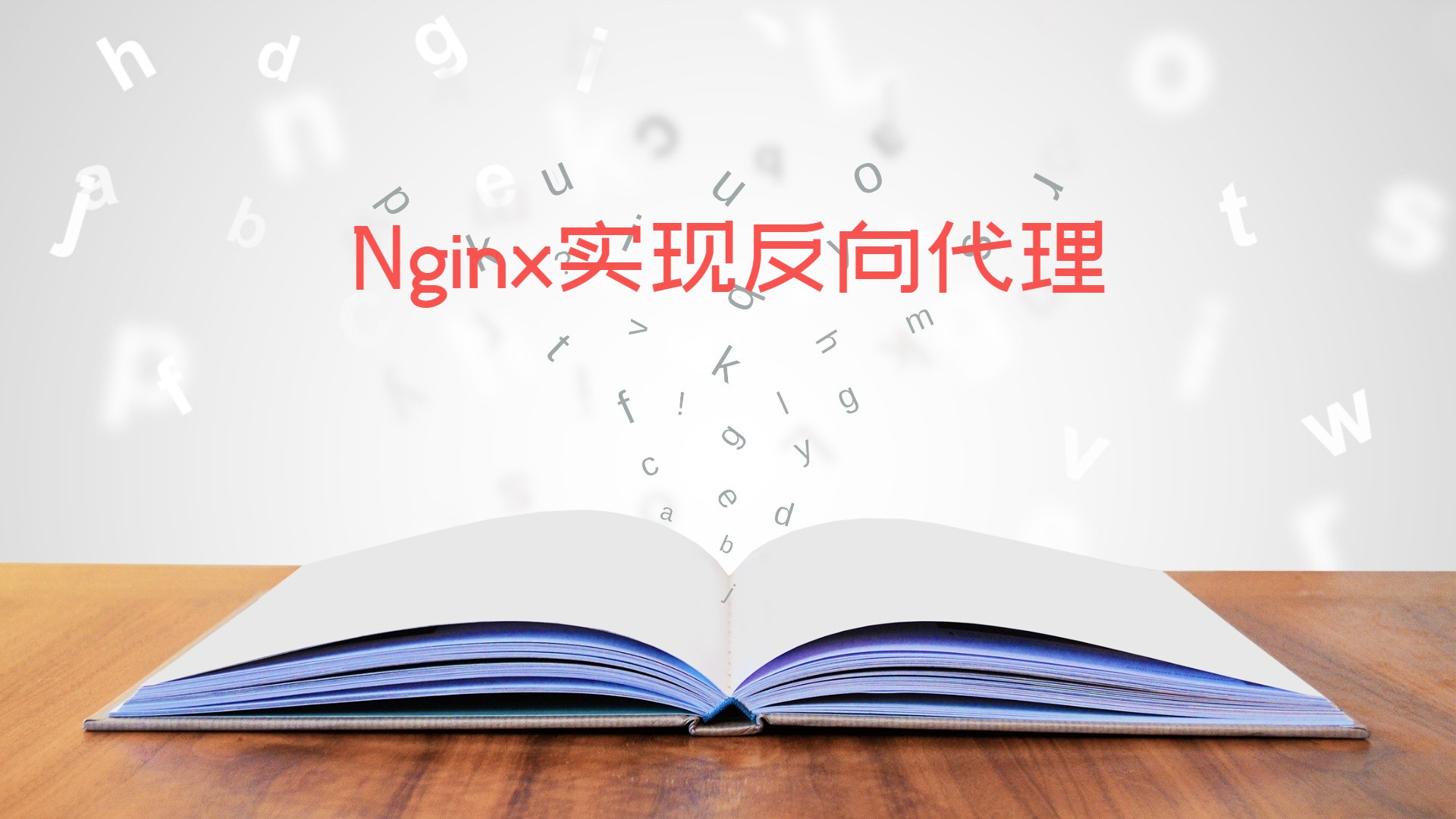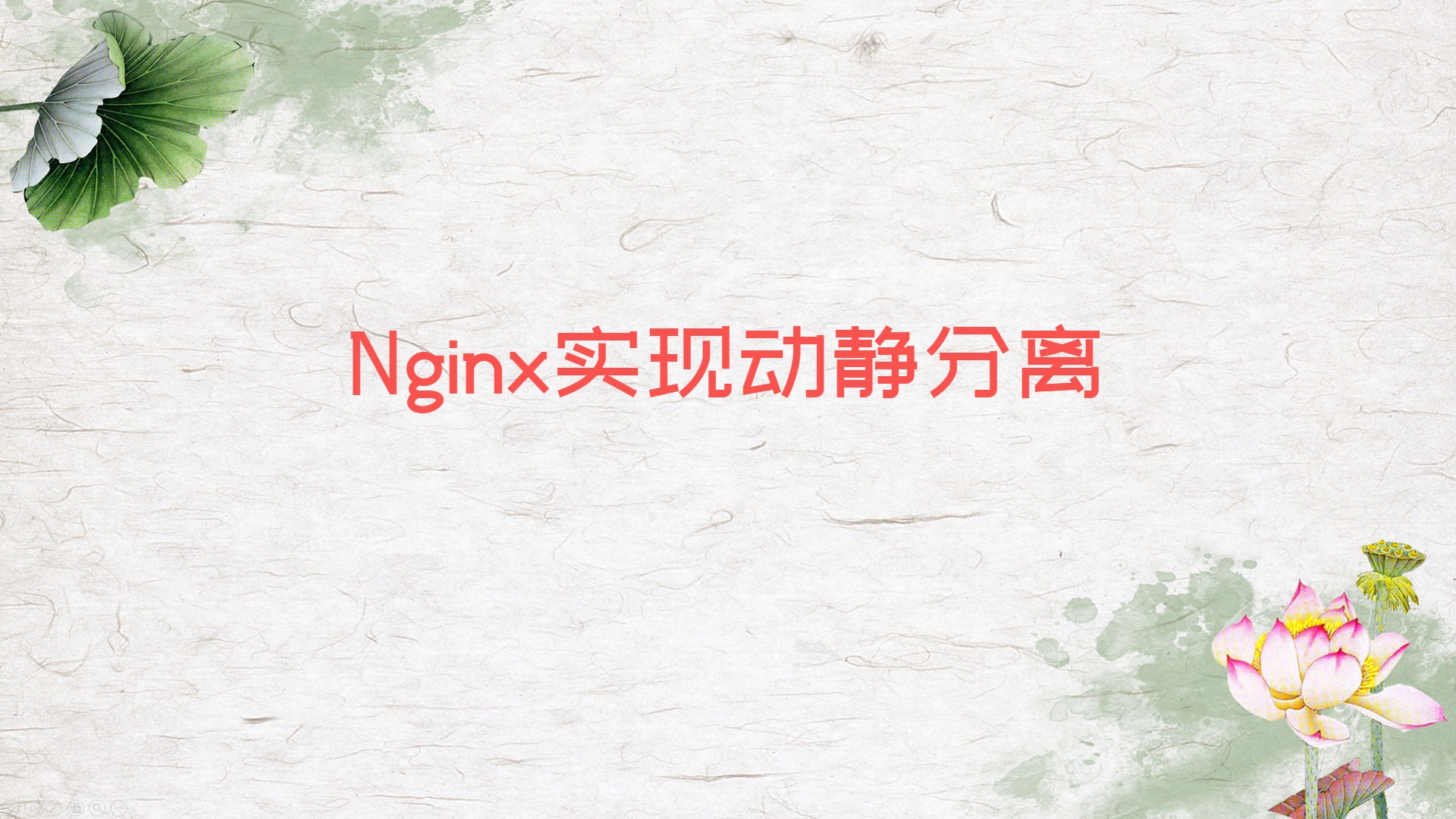Nginx绑定二级域名到指定端口
我的Nginx版本号为:1.20.2,配置文件路径为:/etc/nginx,在conf.d文件夹的conf.d文件中添加以下代码:
1 | upstream blog { |
将上面代码复制过来后,要修改的地方有三处:
- upstream的名称,以及upstream里的端口号
- server下的server_name,server_name的值为二级域名
- server下的location /的proxy_pass填
http://upstream的名称
本博客所有文章除特别声明外,均采用 CC BY-NC-SA 4.0 许可协议。转载请注明来自 LeDao's Blog!
评论