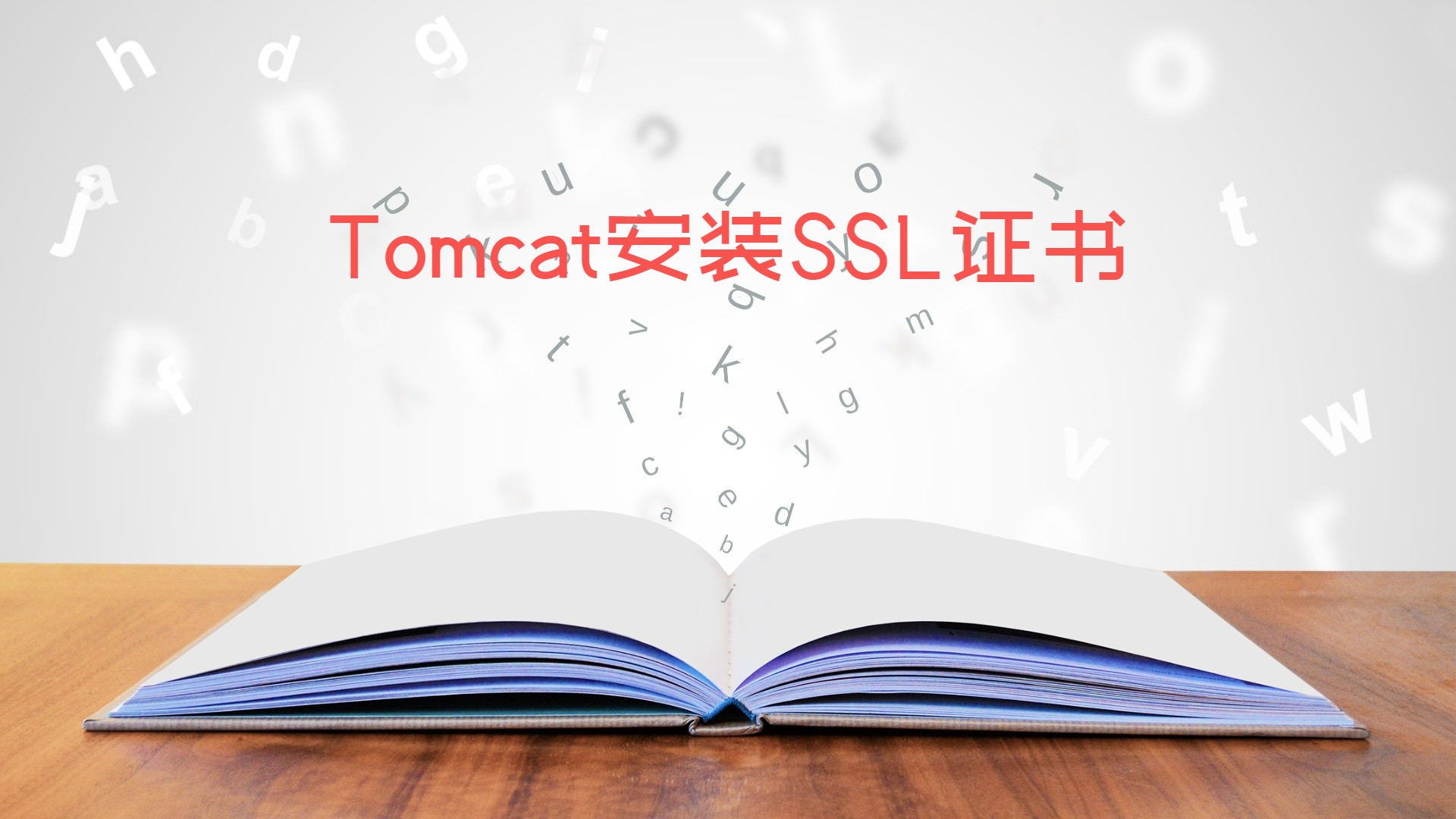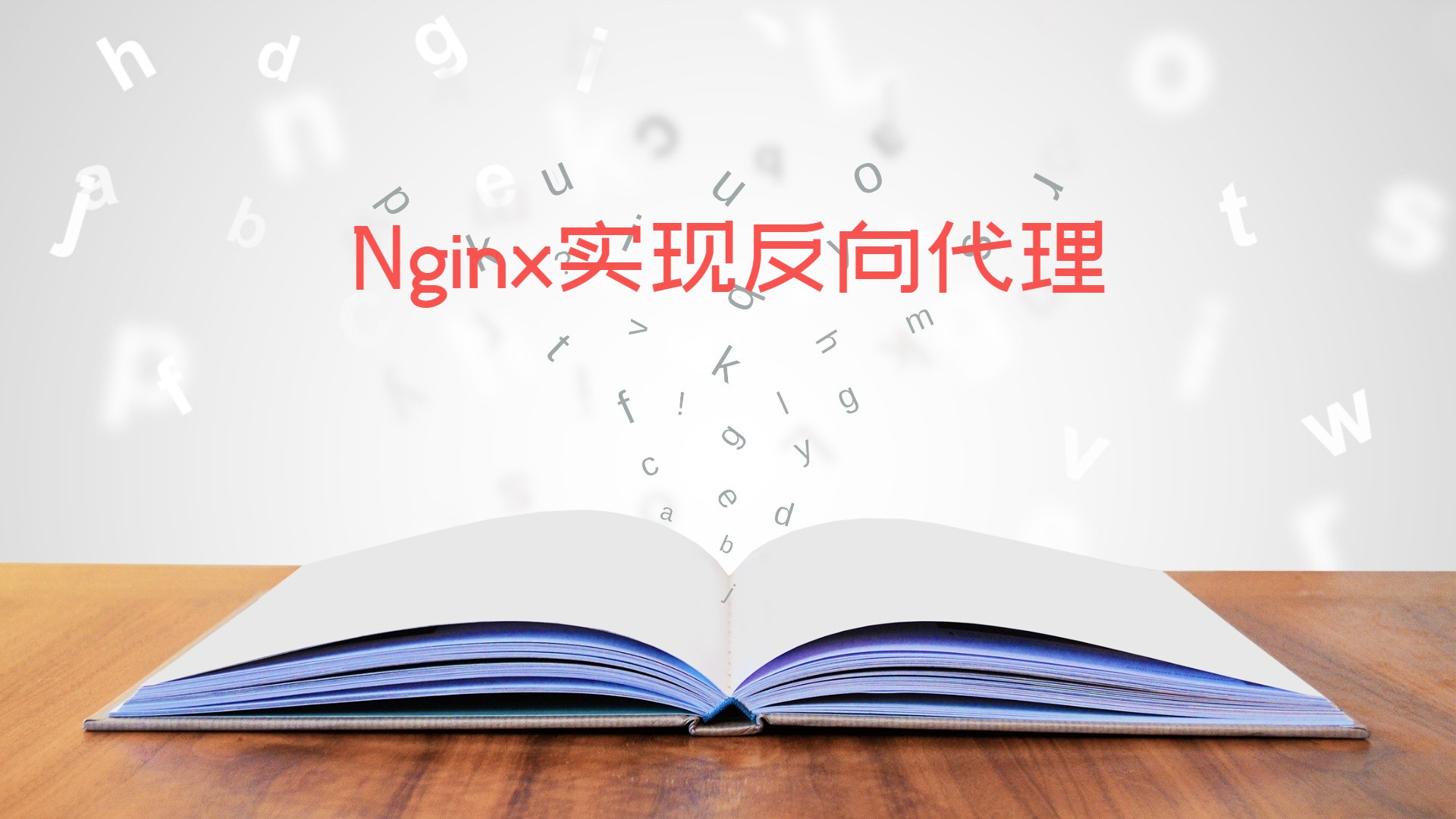添加访问规则
在云服务器的安全组中的入方向添加访问规则,端口范围为:443/443,Nginx配置SSL证书需要监听这个端口

下载证书
下载Nginx类型的SSL证书

解压证书
解压后有两个文件,文件后缀名分别为:.pem和.key

上传证书
在Linux服务器的/etc/nginx/conf.d下创建cert目录,上传证书到刚刚创建的cert目录,记住文件路径
安装证书
在/etc/nginx/conf.d的default.conf配置文件添加以下代码:(upstream为反向代理的端口号,第一个server为反向代理配置,第二个server为SSl证书配置)
1
2
3
4
5
6
7
8
9
10
11
12
13
14
15
16
17
18
19
20
21
22
23
24
25
26
27
28
29
30
31
32
33
34
35
36
37
38
39
40
41
42
43
44
45
46
47
48
49
50
51
52
53
| upstream blog {
server localhost:8080;
}
server {
listen 80;
server_name www.zoutl.cn;
location / {
proxy_pass http://blog;
proxy_connect_timeout 30;
proxy_read_timeout 30;
proxy_send_timeout 30;
access_log off;
break;
}
error_page 500 502 503 504 /50x.html;
location = /50x.html {
root html;
}
}
server {
listen 443 ssl;
server_name www.zoutl.cn;
ssl_certificate /etc/nginx/conf.d/cert/5564023_www.zoutl.cn.pem;
ssl_certificate_key /etc/nginx/conf.d/cert/5564023_www.zoutl.cn.key;
ssl_session_timeout 5m;
ssl_ciphers ECDHE-RSA-AES128-GCM-SHA256:ECDHE:ECDH:AES:HIGH:!NULL:!aNULL:!MD5:!ADH:!RC4;
ssl_protocols TLSv1.1 TLSv1.2 TLSv1.3;
ssl_prefer_server_ciphers on;
location / {
proxy_pass http://www.zoutl.cn;
}
error_page 500 502 503 504 /50x.html;
location = /50x.html {
root html;
}
}
|
验证证书
在域名前加上https://,然后在浏览器地址栏输入即可

强制跳转https
在反向代理配置中加上以下代码:(在server_name下添加即可)
1
| rewrite ^(.*)$ https://$host$1;
|