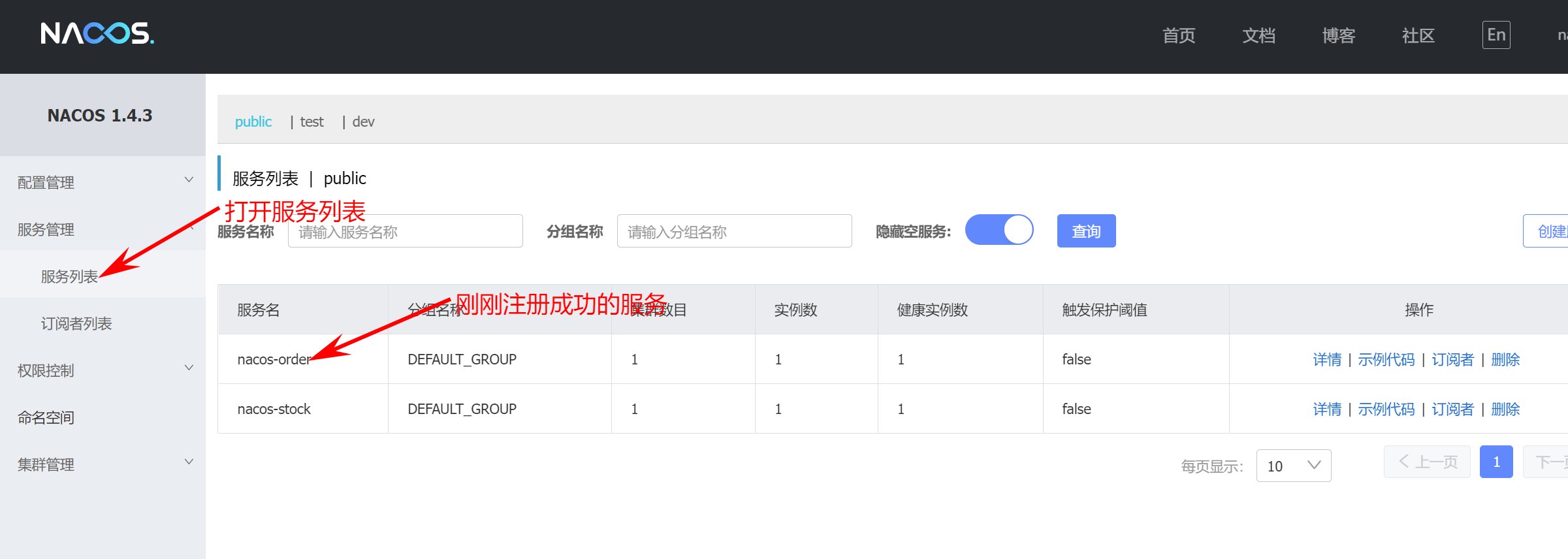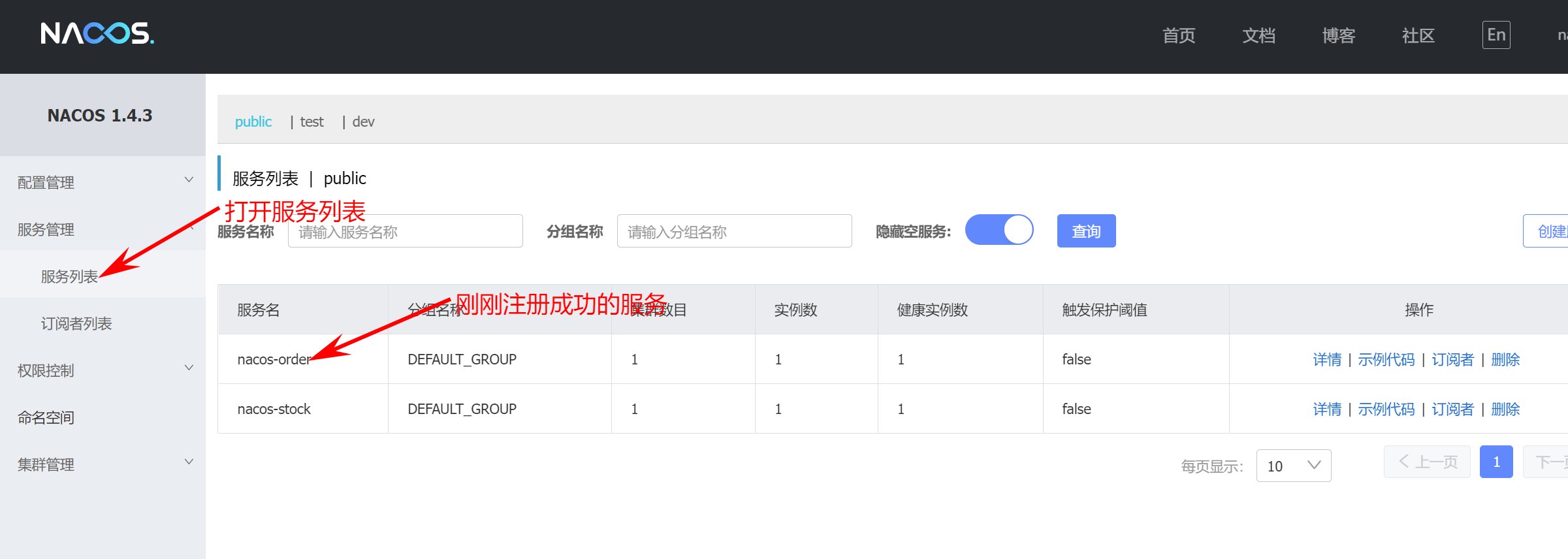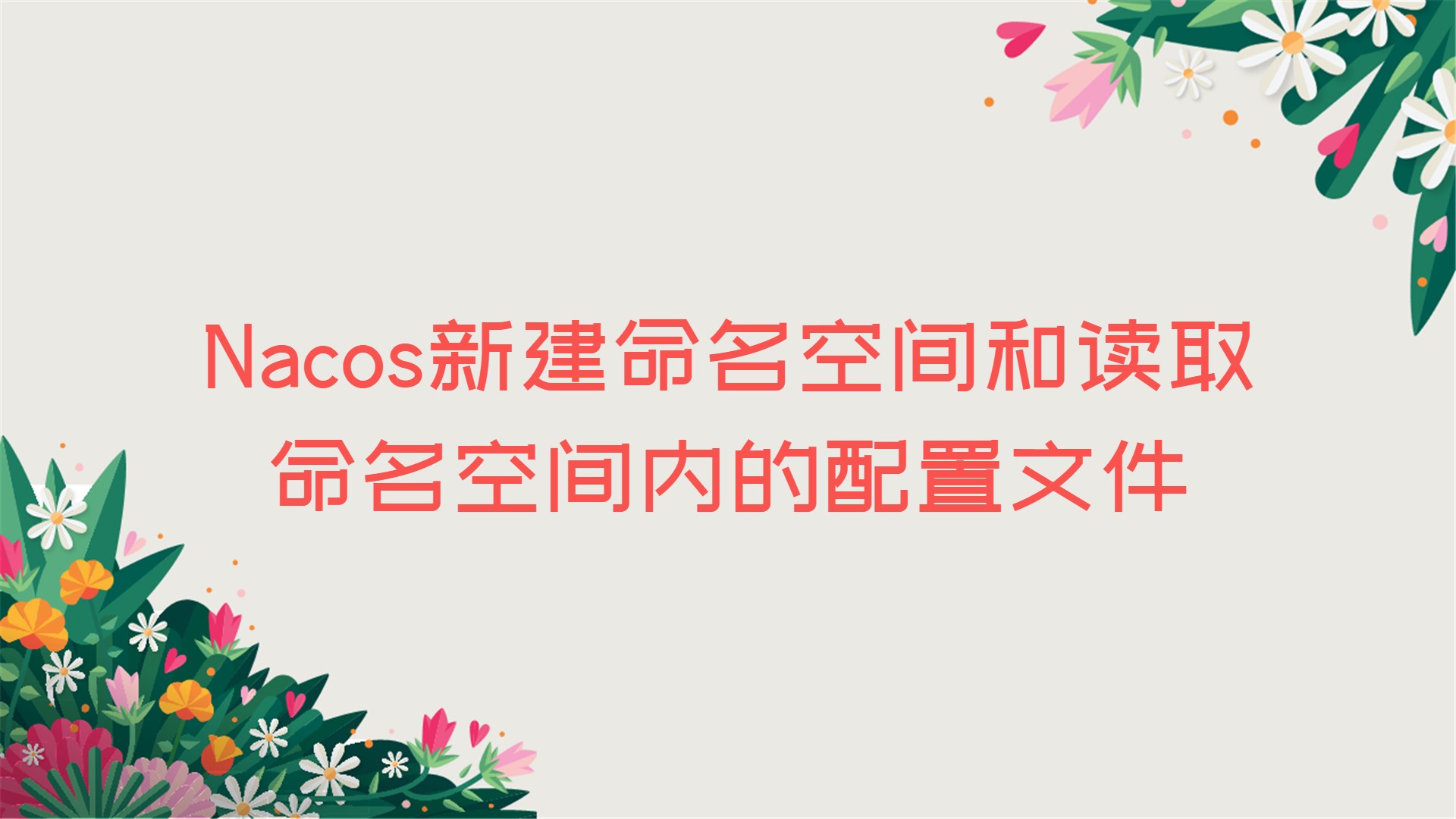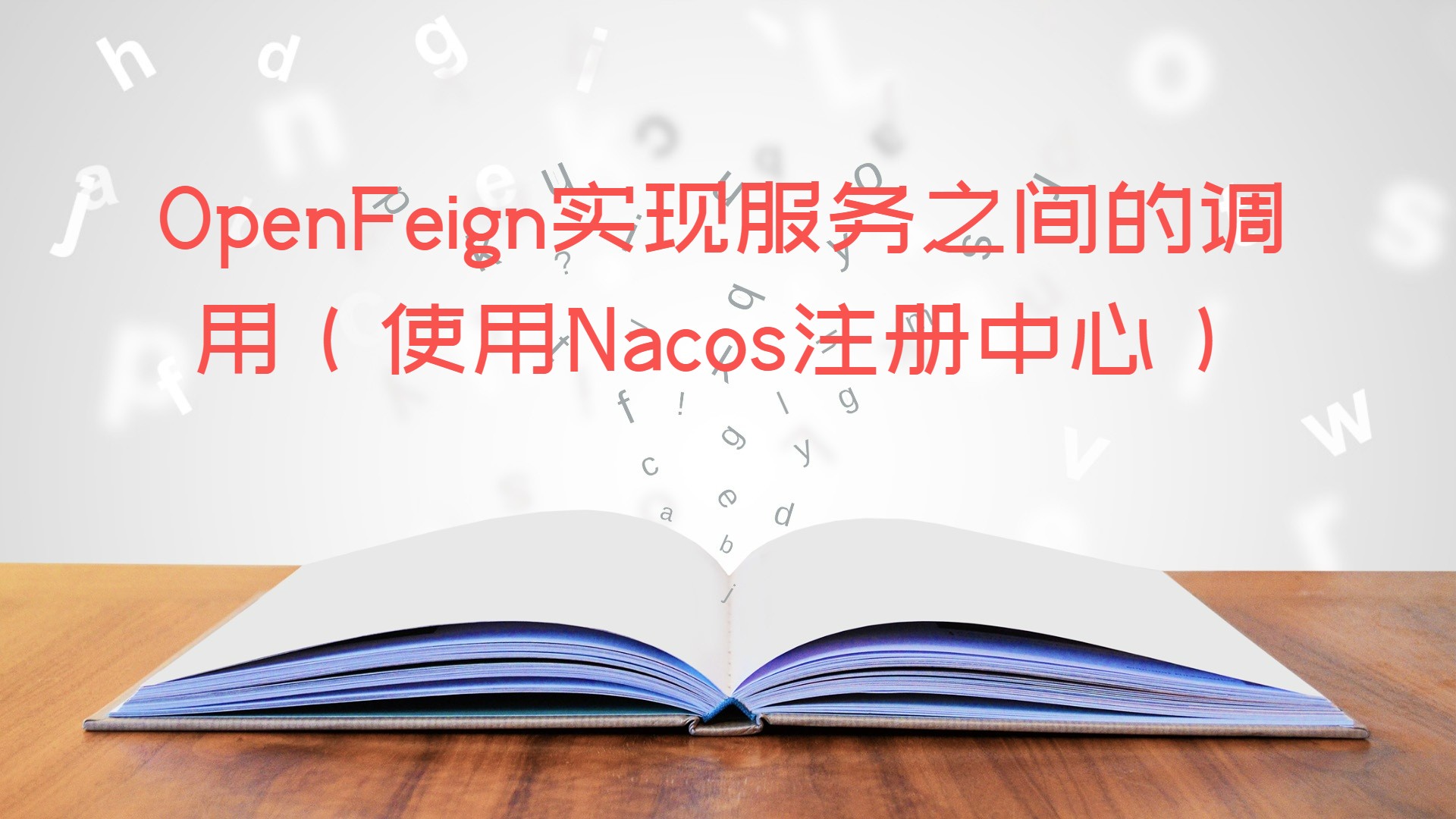前提
已经配置好Nacos注册中心,配置步骤查看博客:https://blog.zoutl.cn/472.html
实现过程
创建项目
创建一个Maven项目,这个项目就是一个服务,注册到Nacos
引入依赖
1
2
3
4
5
6
7
8
9
| <dependency>
<groupId>org.springframework.boot</groupId>
<artifactId>spring-boot-starter-web</artifactId>
</dependency>
<dependency>
<groupId>com.alibaba.cloud</groupId>
<artifactId>spring-cloud-starter-alibaba-nacos-discovery</artifactId>
</dependency>
|
application.yml配置
1
2
3
4
5
6
7
8
9
10
11
12
| server:
port: 8081
servlet:
context-path: /
spring:
application:
name: nacos-order
cloud:
nacos:
discovery:
server-addr: 121.41.111.222:8848
|
创建启动类
@EnableDiscoveryClient这个注解能够让Nacos注册中心发现这个服务
1
2
3
4
5
6
7
8
9
10
11
12
13
14
15
16
17
18
19
| package com.ledao;
import org.springframework.boot.SpringApplication;
import org.springframework.boot.autoconfigure.SpringBootApplication;
import org.springframework.cloud.client.discovery.EnableDiscoveryClient;
@EnableDiscoveryClient
@SpringBootApplication
public class NacosOrderApplication {
public static void main(String[] args) {
SpringApplication.run(NacosOrderApplication.class, args);
}
}
|
结果
运行启动类后,到Nacos注册中心界面查看结果,可以发现服务已经注册成功了