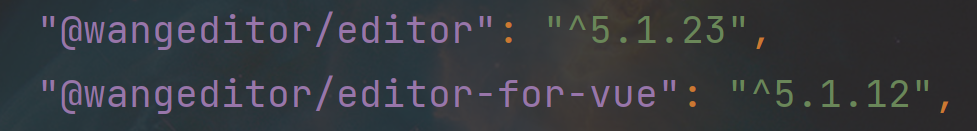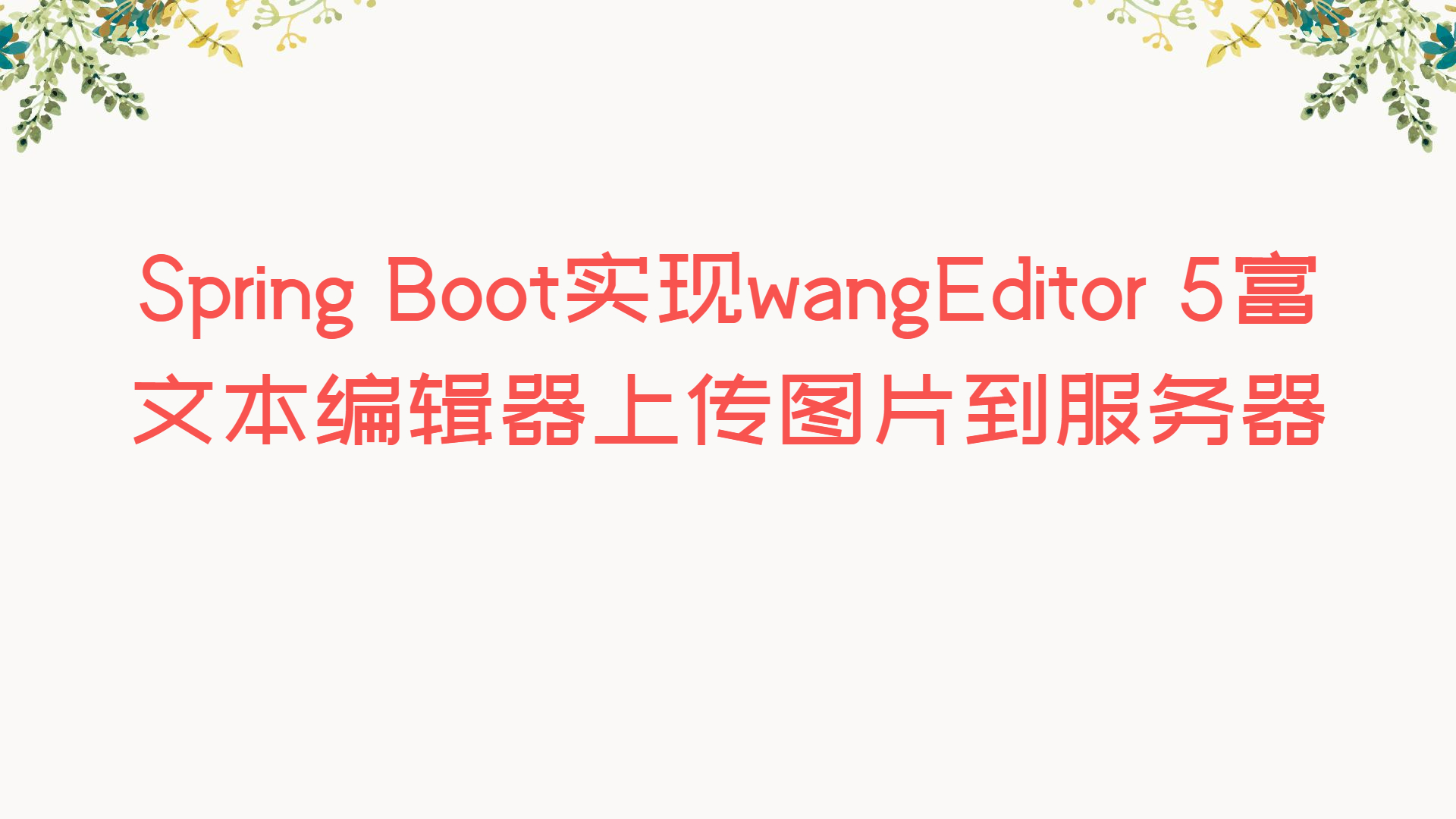概述
wangEditor 5是一款开源Web富文本编辑器,开箱即用,配置简单
虽然官方有文档,但是不够简明,所以我写本博客方便以后快速引入wangEditor 5富文本编辑器
实现过程
安装
1
| npm install @wangeditor/editor @wangeditor/editor-for-vue@next --save
|
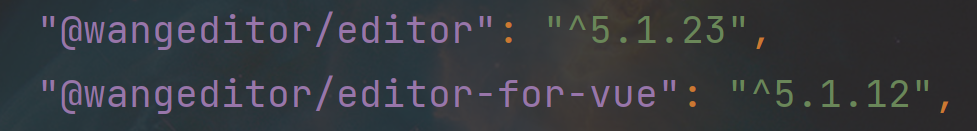
定义组件
在components文件夹新建一个名为myEditor.vue的文件,内容如下,直接复制下面的代码即可
1
2
3
4
5
6
7
8
9
10
11
12
13
14
15
16
17
18
19
20
21
22
23
24
25
26
27
28
29
30
31
32
33
34
35
36
37
38
39
40
41
42
43
44
45
46
47
48
49
50
51
52
53
54
55
56
57
58
59
60
61
62
63
64
65
66
67
68
69
| <template>
<div style="border: 1px solid #ccc">
<Toolbar
style="border-bottom: 1px solid #ccc"
:editor="editorRef"
:defaultConfig="toolbarConfig"
:mode="mode"
/>
<Editor
style="height: 500px; overflow-y: hidden;"
v-model="valueHtml"
:defaultConfig="editorConfig"
:mode="mode"
@onCreated="handleCreated"
/>
</div>
</template>
<script>
import '@wangeditor/editor/dist/css/style.css'
import { onBeforeUnmount, ref, shallowRef, onMounted } from 'vue'
import { Editor, Toolbar } from '@wangeditor/editor-for-vue'
export default {
components: { Editor, Toolbar },
setup() {
const editorRef = shallowRef()
const valueHtml = ref('<p>hello</p>')
onMounted(() => {
setTimeout(() => {
valueHtml.value = '<p>模拟 Ajax 异步设置内容</p>'
}, 1500)
})
const toolbarConfig = {}
const editorConfig = { placeholder: '请输入内容...' }
onBeforeUnmount(() => {
const editor = editorRef.value
if (editor == null) return
editor.destroy()
})
const handleCreated = (editor) => {
editorRef.value = editor
}
return {
editorRef,
valueHtml,
mode: 'default',
toolbarConfig,
editorConfig,
handleCreated
};
}
}
</script>
<style scoped>
</style>
|
使用组件
首先在使用组件的页面引入上面的组件,然后即可使用
1
2
3
4
5
6
7
8
9
10
11
| <template>
<myEditor/>
</template>
<script setup>
import myEditor from "../components/myEditor.vue";
</script>
<style scoped>
</style>
|
PS.
关于父组件给富文本编辑器设置内容以及获取内容的实现(通过改变编辑器组件的valueHtml属性来实现)可以参考博客:Vue.js3.2实现父组件调用子组件的方法和属性 | LeDao’s Blog (zoutl.cn),参考博客时不需要暴露属性了,因为在上面的代码中valueHtml已经通过return暴露过了
参考代码GitHub仓库链接:a6678696/wang-editor-demo