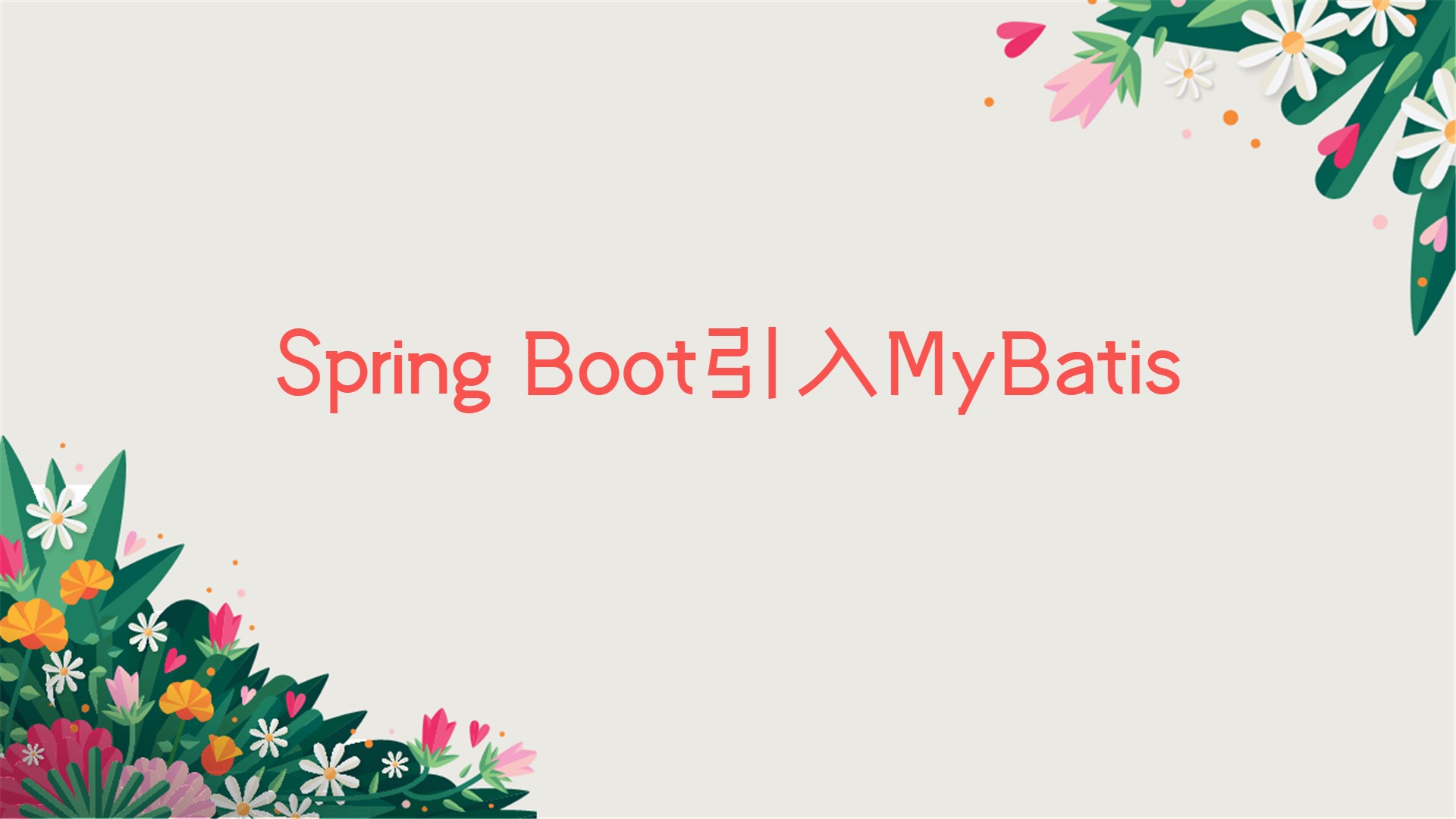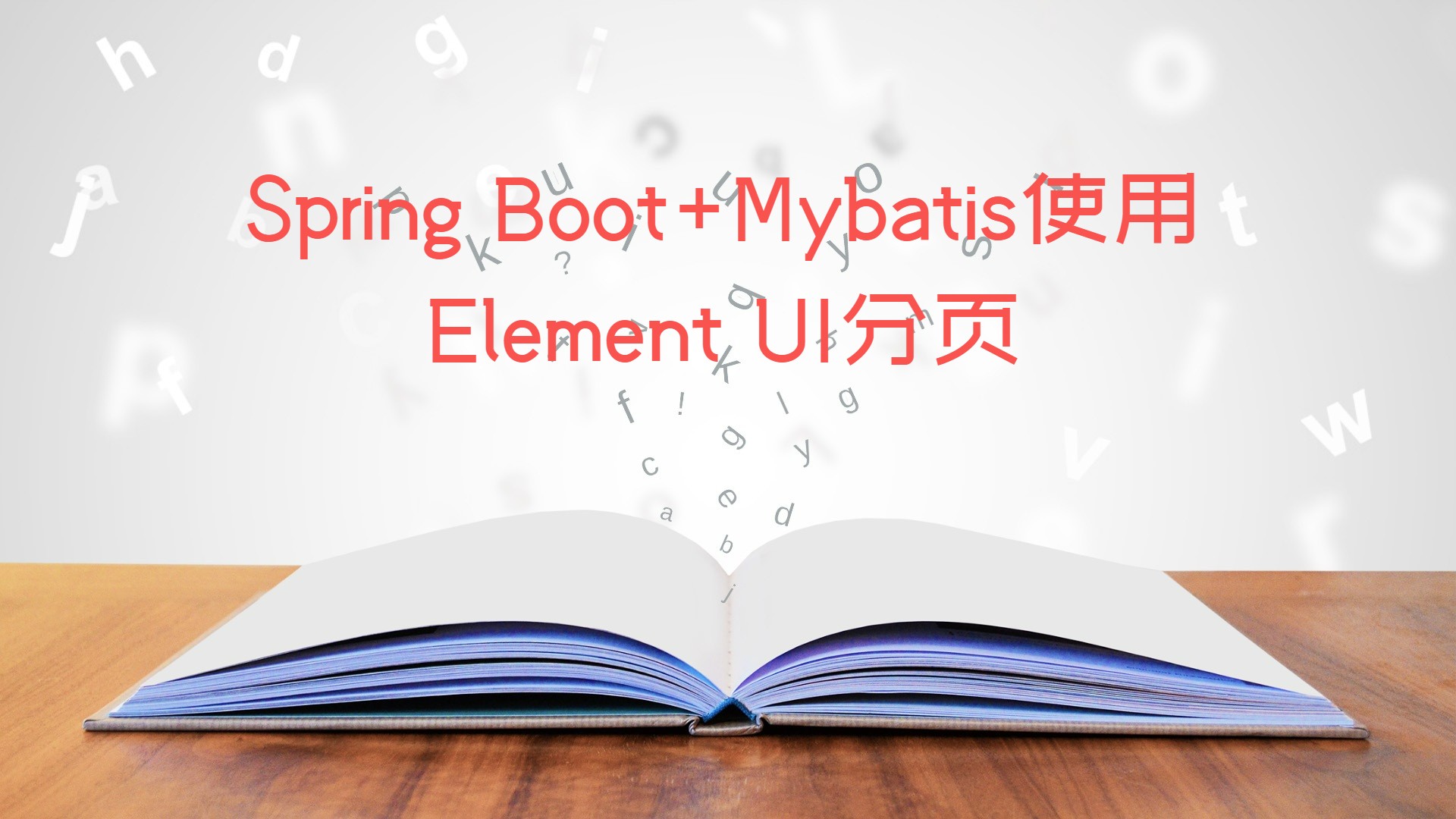结果映射的作用
resultMap 元素是 MyBatis 中最重要最强大的元素。它可以让你从 90% 的 JDBC ResultSets 数据提取代码中解放出来,并在一些情形下允许你进行一些 JDBC 不支持的操作。实际上,在为一些比如连接的复杂语句编写映射代码的时候,一份 resultMap 能够代替实现同等功能的数千行代码。ResultMap 的设计思想是,对简单的语句做到零配置,对于复杂一点的语句,只需要描述语句之间的关系就行了
代码
实体类(已经省略getter和setter方法)
1
2
3
4
5
6
7
8
9
10
11
12
13
14
15
16
17
18
19
20
21
22
23
24
25
26
27
28
29
30
31
32
33
34
35
36
37
38
39
40
41
42
43
44
45
46
47
48
49
50
51
52
53
54
55
56
57
58
59
60
61
62
63
64
65
66
67
68
69
70
71
72
73
74
75
76
77
78
| package com.ledao.entity;
import java.util.Date;
public class Blog {
private Integer id;
private String title;
private String summary;
private String content;
private Date releaseDate;
private Integer click;
private Integer blogTypeId;
private BlogType blogType;
private String imageName;
private Integer blogCount;
private String releaseDateStr;
private Integer blogNum;
private Integer isLike;
private Integer likeNum;
private Integer isMenuBlog;
private Date setMenuBlogDate;
}
|
XML文件中的结果映射代码(相关属性查看博客:mybatis的元素属性)
1
2
3
4
5
6
7
8
9
10
11
| <resultMap id="BlogResult" type="Blog">
<result property="id" column="id"/>
<result property="title" column="title"/>
<result property="summary" column="summary"/>
<result property="releaseDate" column="releaseDate"/>
<result property="click" column="click"/>
<result property="content" column="content"/>
<result property="blogTypeId" column="blogTypeId"/>
<result property="isMenuBlog" column="isMenuBlog"/>
<result property="setMenuBlogDate" column="setMenuBlogDate"/>
</resultMap>
|