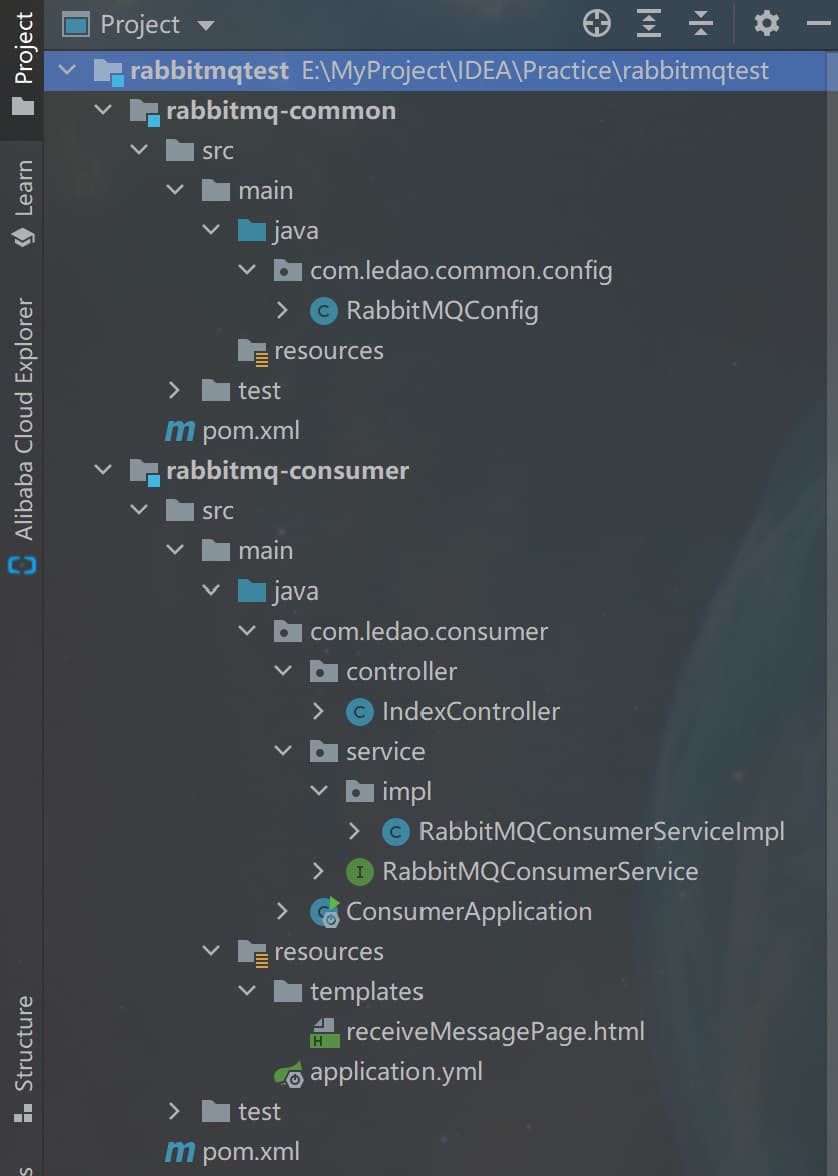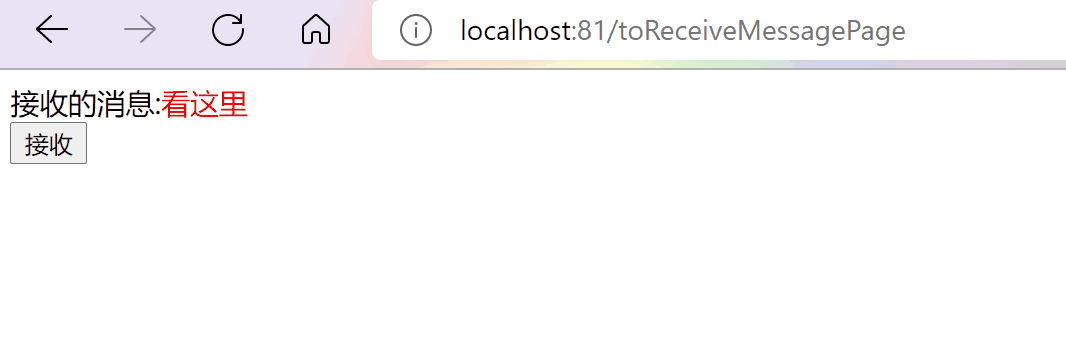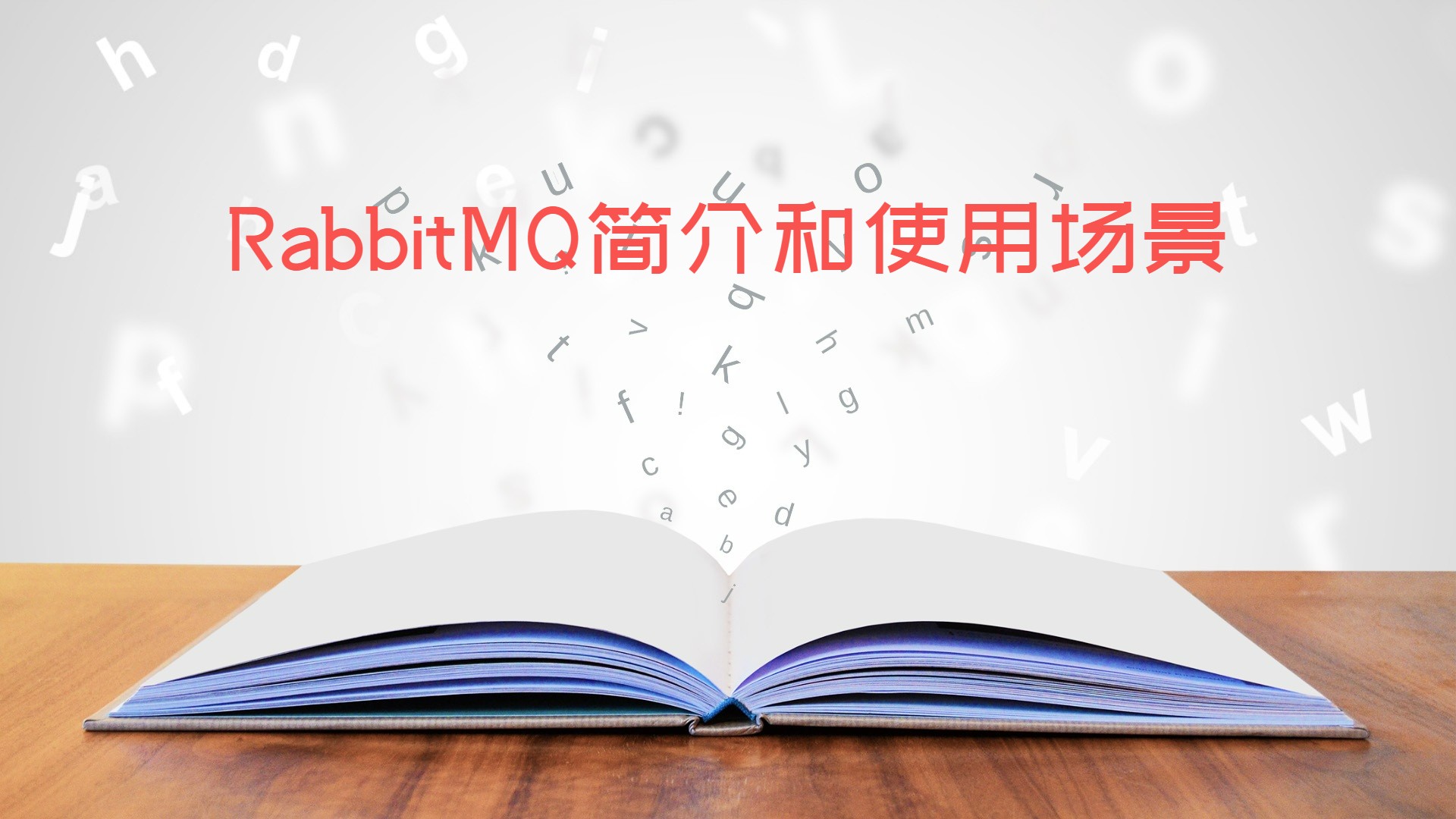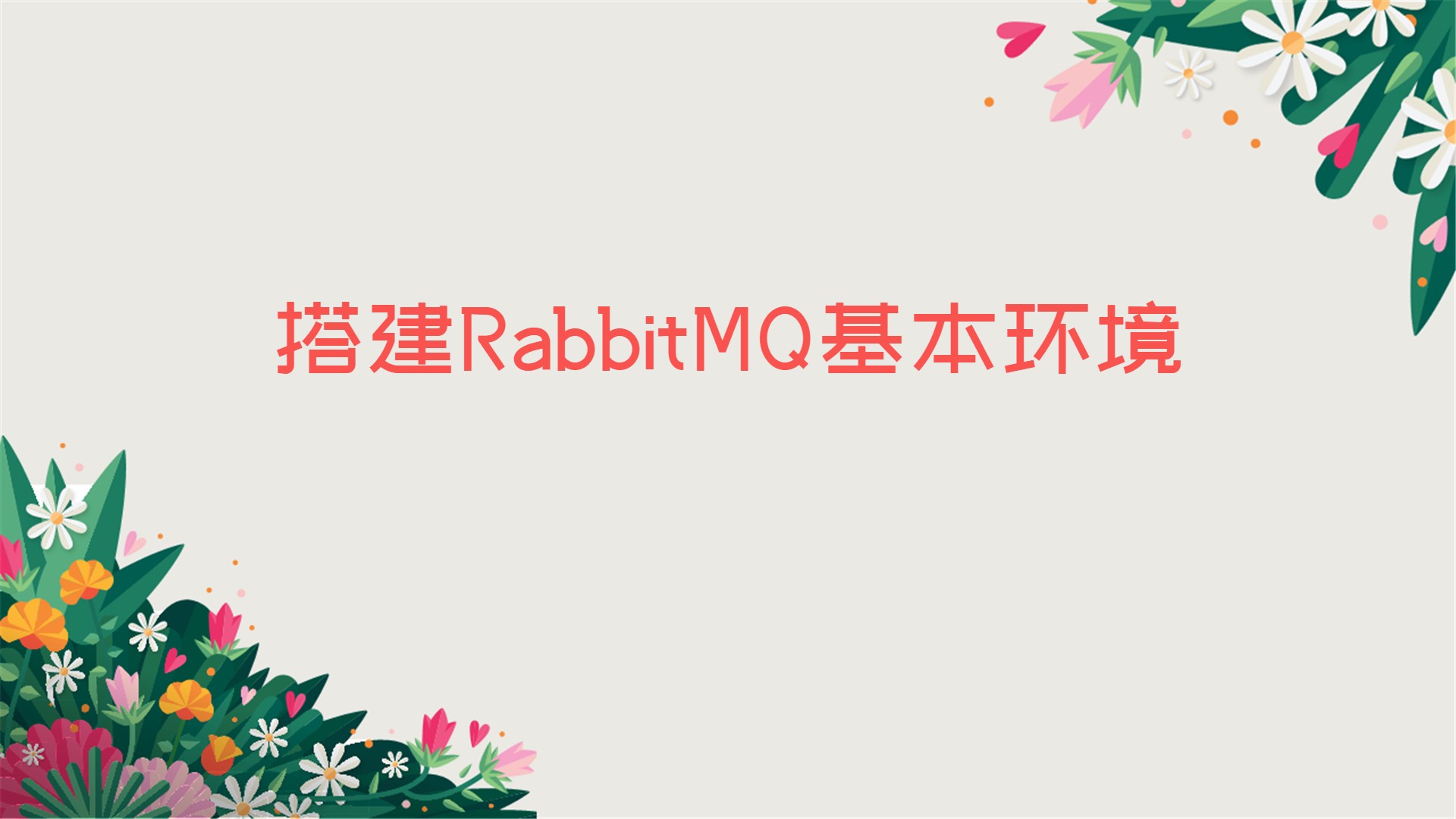前提
已经搭建好RabbitMQ基本环境,搭建步骤查看博客:搭建RabbitMQ基本环境
配置好RabbitMQ的交换机、队列、队列绑定交换机,具体步骤查看博客:RabbitMQ实现生产者发送消息 ,rabbitmq-common模块的RabbitMQConfig.java就是配置类
项目结构
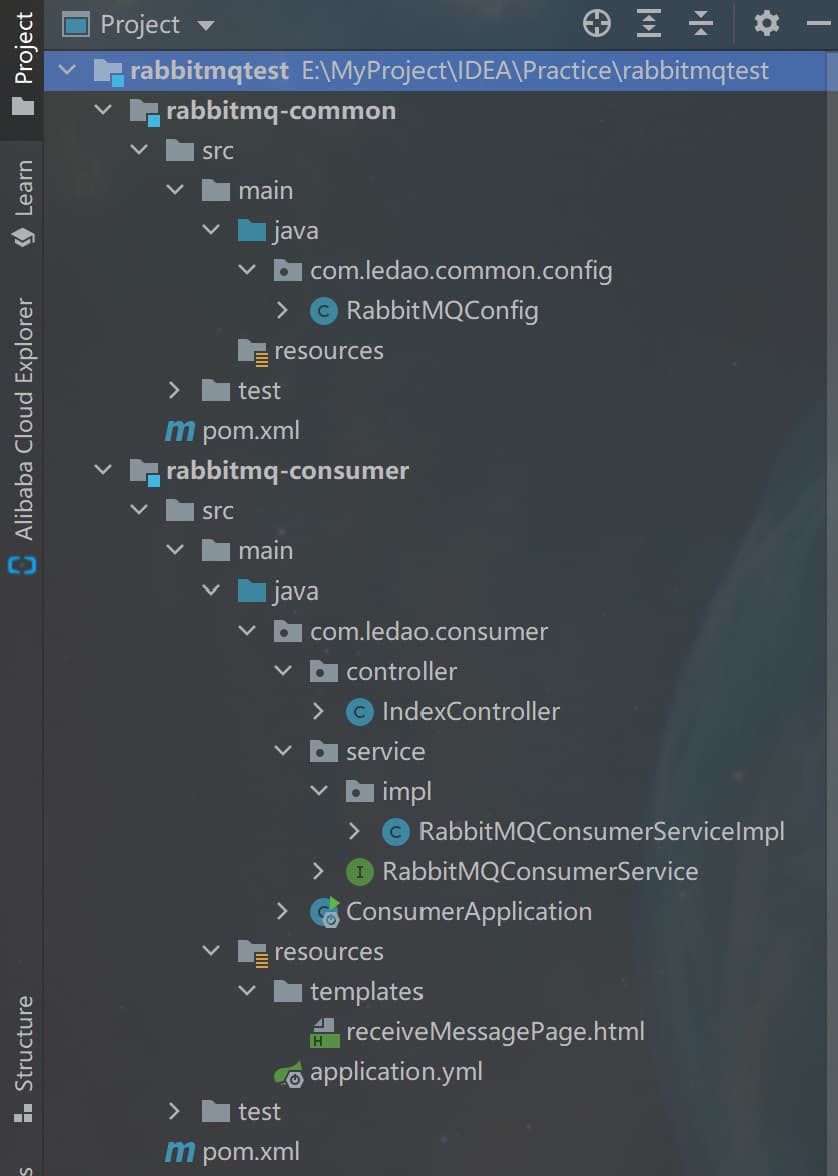
实现过程
application.yml配置
添加一个application.yml配置文件,内容如下:
1
2
3
4
5
6
7
8
9
10
| server:
port: 81
spring:
rabbitmq:
host: 192.168.0.145
port: 5672
username: admin
password: admin
virtual-host: /
|
接收消息页面
1
2
3
4
5
6
7
8
9
10
11
12
13
14
15
16
17
18
19
20
21
22
23
24
25
26
27
| <!DOCTYPE html>
<html lang="en">
<head>
<meta charset="UTF-8">
<title>接收消息</title>
<script src="https://cdn.staticfile.org/jquery/2.1.1/jquery.min.js"></script>
<script>
function receiveMessage() {
$.ajax({
url: "/receiveMessage",
type: "get",
success: function (result) {
$("#messageReceive").html(result.message);
},
});
}
</script>
</head>
<body>
<div>
接收的消息:<span style="color: red" id="messageReceive">看这里</span><br>
<a href="javascript:receiveMessage()">
<button>接收</button>
</a>
</div>
</body>
</html>
|
消费者Service接口
1
2
3
4
5
6
7
8
9
10
11
12
13
14
15
16
17
18
19
| package com.ledao.consumer.service;
public interface RabbitMQConsumerService {
String receiveMessage();
}
|
Service接口实现类
1
2
3
4
5
6
7
8
9
10
11
12
13
14
15
16
17
18
19
20
21
22
23
24
25
26
27
28
| package com.ledao.consumer.service.impl;
import com.ledao.common.config.RabbitMQConfig;
import com.ledao.consumer.service.RabbitMQConsumerService;
import org.springframework.amqp.core.AmqpTemplate;
import org.springframework.amqp.rabbit.annotation.RabbitListener;
import org.springframework.stereotype.Service;
import javax.annotation.Resource;
@Service("rabbitMQConsumerService")
public class RabbitMQConsumerServiceImpl implements RabbitMQConsumerService {
@Resource
private AmqpTemplate amqpTemplate;
@Override
public String receiveMessage() {
return (String) amqpTemplate.receiveAndConvert(RabbitMQConfig.DIRECT_QUEUE);
}
}
|
IndexController.java
1
2
3
4
5
6
7
8
9
10
11
12
13
14
15
16
17
18
19
20
21
22
23
24
25
26
27
28
29
30
31
32
33
34
35
36
37
38
39
40
41
42
43
44
45
46
47
48
49
50
| package com.ledao.consumer.controller;
import com.ledao.consumer.service.RabbitMQConsumerService;
import org.springframework.stereotype.Controller;
import org.springframework.web.bind.annotation.RequestMapping;
import org.springframework.web.bind.annotation.ResponseBody;
import org.springframework.web.servlet.ModelAndView;
import javax.annotation.Resource;
import java.util.Date;
import java.util.HashMap;
import java.util.Map;
@Controller
public class IndexController {
@Resource
private RabbitMQConsumerService rabbitMQConsumerService;
@RequestMapping("/toReceiveMessagePage")
public ModelAndView toReceiveMessagePage() {
ModelAndView mav = new ModelAndView();
mav.setViewName("receiveMessagePage");
return mav;
}
@ResponseBody
@RequestMapping("/receiveMessage")
public Map<String, Object> receiveMessage() {
Map<String, Object> resultMap = new HashMap<>(16);
String message = rabbitMQConsumerService.receiveMessage();
resultMap.put("message", message != null ? message : "消息队列为空!!"+new Date());
return resultMap;
}
}
|
测试
浏览器地址栏输入:http://localhost:81/toReceiveMessagePage 打开接收消息页面,然后点击接收按钮即可
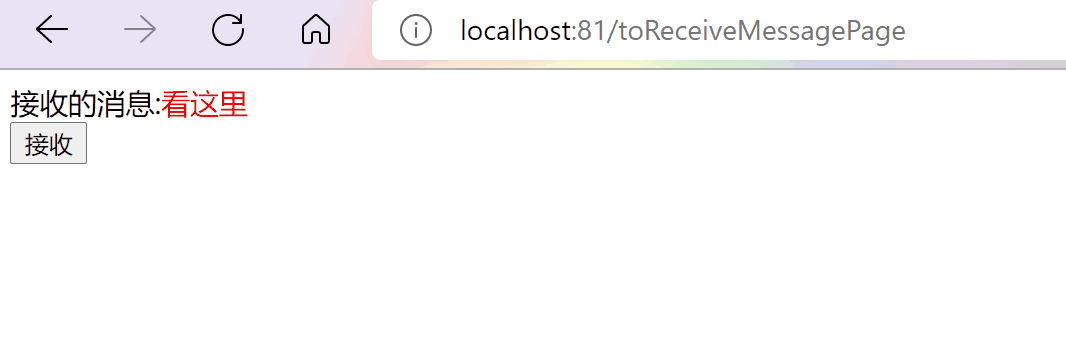
PS.
本博客只是实现了手动接收队列消息,监听队列接收消息查看博客:RabbitMQ实现监听队列接收消息