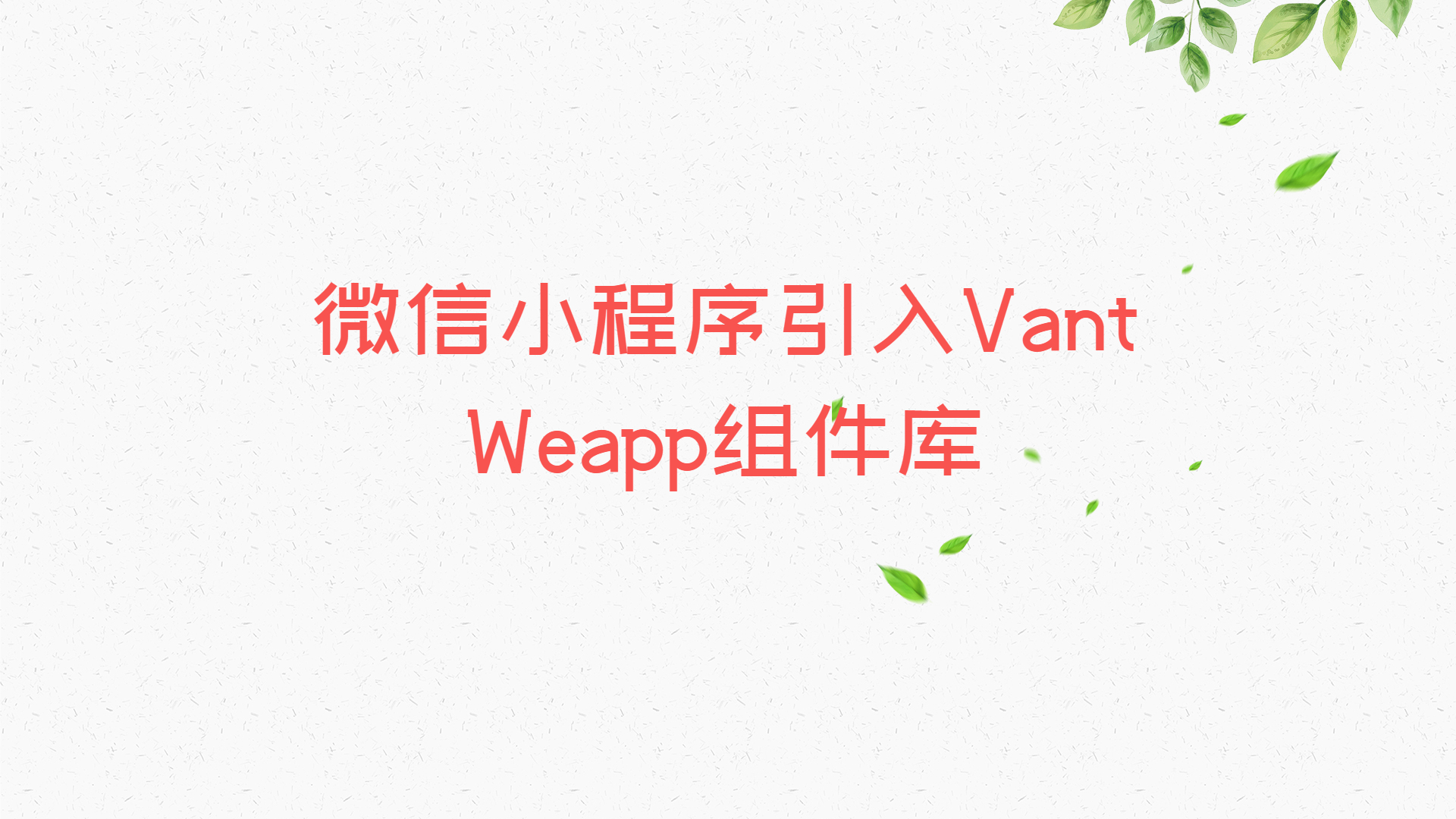概述
最近在使用Vant Weapp组件库,但是没有轮播图这个组件,经过一番对比发现:使用微信官方的swiper组件最方便,和Vant Weapp搭配看着也不错
实现过程
wxml代码
1
2
3
4
5
6
7
| <view class="banner">
<swiper indicator-dots indicator-active-color="#ef5243" circular autoplay interval="3000">
<swiper-item wx:for="{{carouselImageList}}">
<image src="{{item}}"></image>
</swiper-item>
</swiper>
</view>
|
wxss代码
1
2
3
4
5
6
7
8
9
10
11
12
13
14
| .banner {
width: 100%;
height: 350rpx;
}
.banner swiper {
height: 100%;
width: 100%;
}
.banner image {
width: 100%;
height: 350rpx;
}
|
js代码(初始数据)
1
2
3
4
5
6
7
8
9
| data: {
carouselImageList: [
"https://image.zoutl.cn/hexo-blog/blogCoverImage/11.jpg",
"https://image.zoutl.cn/hexo-blog/blogCoverImage/12.jpg",
"https://image.zoutl.cn/hexo-blog/blogCoverImage/13.jpg",
"https://image.zoutl.cn/hexo-blog/blogCoverImage/14.jpg",
"https://image.zoutl.cn/hexo-blog/blogCoverImage/15.jpg"
]
}
|
效果

PS.
swiper属性查看:swiper属性说明 | 微信开放文档 (qq.com)